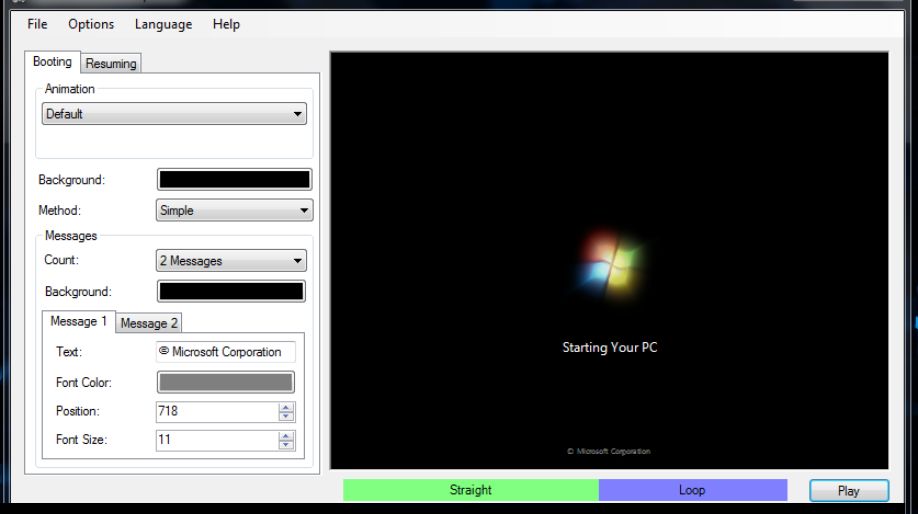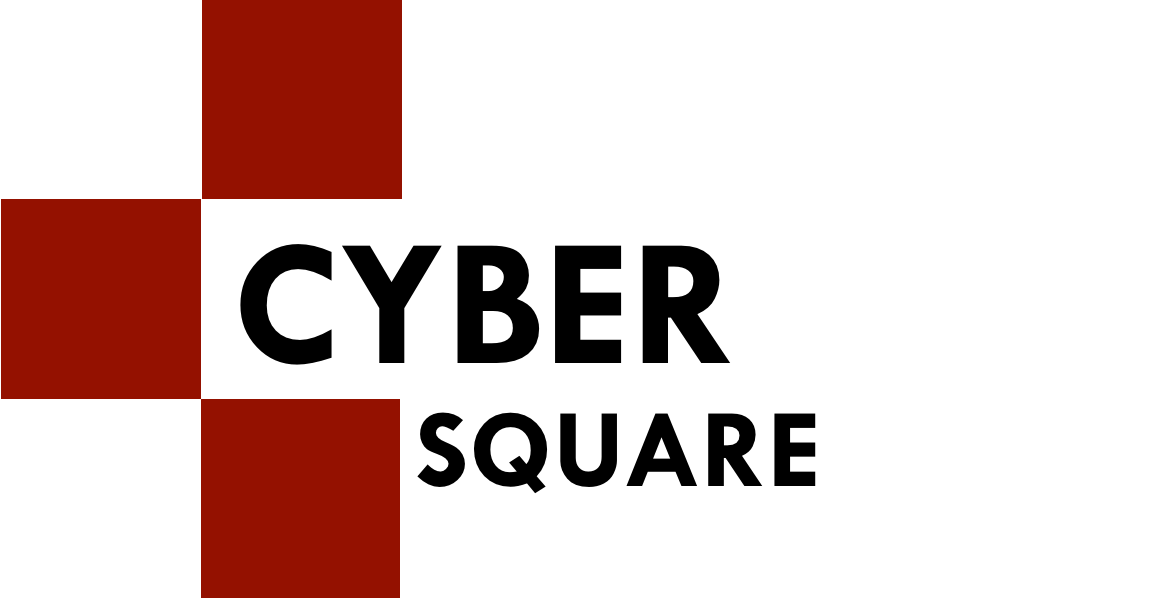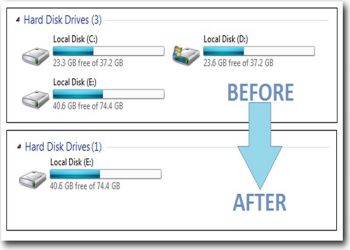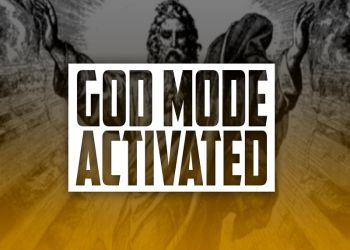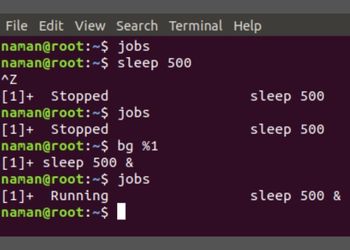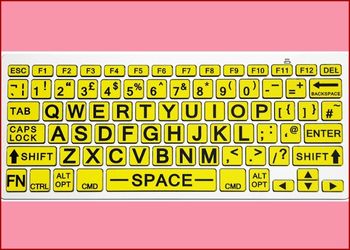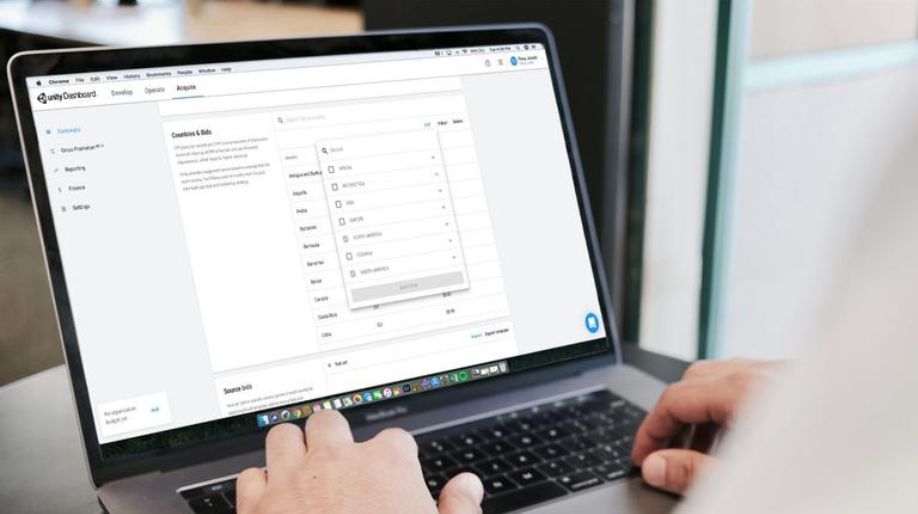A PHP Error was encountered
Severity: Warning
Message: Undefined array key "HTTP_REFERER"
Filename: cyber/cyber_article_popup_while_leaving.php
Line Number: 21
Backtrace:
File: /var/www/olympiadsuccess.com/square-portal/application/views/cyber/cyber_article_popup_while_leaving.php
Line: 21
Function: _error_handler
File: /var/www/olympiadsuccess.com/square-portal/application/views/cyber/hacks.php
Line: 2
Function: view
File: /var/www/olympiadsuccess.com/square-portal/application/views/templates/cyber_template.php
Line: 2
Function: view
File: /var/www/olympiadsuccess.com/square-portal/application/core/MY_Controller.php
Line: 137
Function: view
File: /var/www/olympiadsuccess.com/square-portal/application/controllers/Cyber.php
Line: 300
Function: _render_page
File: /var/www/olympiadsuccess.com/square-portal/index.php
Line: 198
Function: require_once
A PHP Error was encountered
Severity: Warning
Message: Undefined array key "HTTP_REFERER"
Filename: cyber/cyber_article_popup_while_leaving.php
Line Number: 21
Backtrace:
File: /var/www/olympiadsuccess.com/square-portal/application/views/cyber/cyber_article_popup_while_leaving.php
Line: 21
Function: _error_handler
File: /var/www/olympiadsuccess.com/square-portal/application/views/cyber/hacks.php
Line: 2
Function: view
File: /var/www/olympiadsuccess.com/square-portal/application/views/templates/cyber_template.php
Line: 2
Function: view
File: /var/www/olympiadsuccess.com/square-portal/application/core/MY_Controller.php
Line: 137
Function: view
File: /var/www/olympiadsuccess.com/square-portal/application/controllers/Cyber.php
Line: 300
Function: _render_page
File: /var/www/olympiadsuccess.com/square-portal/index.php
Line: 198
Function: require_once
A PHP Error was encountered
Severity: Warning
Message: Undefined array key "HTTP_REFERER"
Filename: cyber/cyber_article_popup_while_leaving.php
Line Number: 21
Backtrace:
File: /var/www/olympiadsuccess.com/square-portal/application/views/cyber/cyber_article_popup_while_leaving.php
Line: 21
Function: _error_handler
File: /var/www/olympiadsuccess.com/square-portal/application/views/cyber/hacks.php
Line: 2
Function: view
File: /var/www/olympiadsuccess.com/square-portal/application/views/templates/cyber_template.php
Line: 2
Function: view
File: /var/www/olympiadsuccess.com/square-portal/application/core/MY_Controller.php
Line: 137
Function: view
File: /var/www/olympiadsuccess.com/square-portal/application/controllers/Cyber.php
Line: 300
Function: _render_page
File: /var/www/olympiadsuccess.com/square-portal/index.php
Line: 198
Function: require_once
A PHP Error was encountered
Severity: Warning
Message: Undefined array key "HTTP_REFERER"
Filename: cyber/cyber_article_popup_while_leaving.php
Line Number: 21
Backtrace:
File: /var/www/olympiadsuccess.com/square-portal/application/views/cyber/cyber_article_popup_while_leaving.php
Line: 21
Function: _error_handler
File: /var/www/olympiadsuccess.com/square-portal/application/views/cyber/hacks.php
Line: 2
Function: view
File: /var/www/olympiadsuccess.com/square-portal/application/views/templates/cyber_template.php
Line: 2
Function: view
File: /var/www/olympiadsuccess.com/square-portal/application/core/MY_Controller.php
Line: 137
Function: view
File: /var/www/olympiadsuccess.com/square-portal/application/controllers/Cyber.php
Line: 300
Function: _render_page
File: /var/www/olympiadsuccess.com/square-portal/index.php
Line: 198
Function: require_once
A PHP Error was encountered
Severity: Warning
Message: Undefined array key "HTTP_REFERER"
Filename: cyber/cyber_article_popup_while_leaving.php
Line Number: 21
Backtrace:
File: /var/www/olympiadsuccess.com/square-portal/application/views/cyber/cyber_article_popup_while_leaving.php
Line: 21
Function: _error_handler
File: /var/www/olympiadsuccess.com/square-portal/application/views/cyber/hacks.php
Line: 2
Function: view
File: /var/www/olympiadsuccess.com/square-portal/application/views/templates/cyber_template.php
Line: 2
Function: view
File: /var/www/olympiadsuccess.com/square-portal/application/core/MY_Controller.php
Line: 137
Function: view
File: /var/www/olympiadsuccess.com/square-portal/application/controllers/Cyber.php
Line: 300
Function: _render_page
File: /var/www/olympiadsuccess.com/square-portal/index.php
Line: 198
Function: require_once
A PHP Error was encountered
Severity: Warning
Message: Undefined array key "HTTP_REFERER"
Filename: cyber/cyber_article_popup_while_leaving.php
Line Number: 21
Backtrace:
File: /var/www/olympiadsuccess.com/square-portal/application/views/cyber/cyber_article_popup_while_leaving.php
Line: 21
Function: _error_handler
File: /var/www/olympiadsuccess.com/square-portal/application/views/cyber/hacks.php
Line: 2
Function: view
File: /var/www/olympiadsuccess.com/square-portal/application/views/templates/cyber_template.php
Line: 2
Function: view
File: /var/www/olympiadsuccess.com/square-portal/application/core/MY_Controller.php
Line: 137
Function: view
File: /var/www/olympiadsuccess.com/square-portal/application/controllers/Cyber.php
Line: 300
Function: _render_page
File: /var/www/olympiadsuccess.com/square-portal/index.php
Line: 198
Function: require_once
A PHP Error was encountered
Severity: Warning
Message: Undefined array key "HTTP_REFERER"
Filename: cyber/cyber_article_popup_while_leaving.php
Line Number: 21
Backtrace:
File: /var/www/olympiadsuccess.com/square-portal/application/views/cyber/cyber_article_popup_while_leaving.php
Line: 21
Function: _error_handler
File: /var/www/olympiadsuccess.com/square-portal/application/views/cyber/hacks.php
Line: 2
Function: view
File: /var/www/olympiadsuccess.com/square-portal/application/views/templates/cyber_template.php
Line: 2
Function: view
File: /var/www/olympiadsuccess.com/square-portal/application/core/MY_Controller.php
Line: 137
Function: view
File: /var/www/olympiadsuccess.com/square-portal/application/controllers/Cyber.php
Line: 300
Function: _render_page
File: /var/www/olympiadsuccess.com/square-portal/index.php
Line: 198
Function: require_once
A PHP Error was encountered
Severity: Warning
Message: Undefined array key "HTTP_REFERER"
Filename: cyber/cyber_article_popup_while_leaving.php
Line Number: 21
Backtrace:
File: /var/www/olympiadsuccess.com/square-portal/application/views/cyber/cyber_article_popup_while_leaving.php
Line: 21
Function: _error_handler
File: /var/www/olympiadsuccess.com/square-portal/application/views/cyber/hacks.php
Line: 2
Function: view
File: /var/www/olympiadsuccess.com/square-portal/application/views/templates/cyber_template.php
Line: 2
Function: view
File: /var/www/olympiadsuccess.com/square-portal/application/core/MY_Controller.php
Line: 137
Function: view
File: /var/www/olympiadsuccess.com/square-portal/application/controllers/Cyber.php
Line: 300
Function: _render_page
File: /var/www/olympiadsuccess.com/square-portal/index.php
Line: 198
Function: require_once

 Amazing Things To Do..
Amazing Things To Do..
 5 Ways To Open Task ..
5 Ways To Open Task ..
 5 Amazing Softwares ..
5 Amazing Softwares ..
 15 Brilliant Command..
15 Brilliant Command..
 Access Your Shared P..
Access Your Shared P..
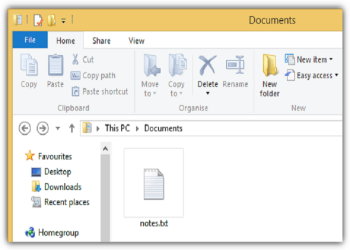 Create Your Fake Fil..
Create Your Fake Fil..
 Find Graphics Memory..
Find Graphics Memory..
 Find Out Your Comput..
Find Out Your Comput..