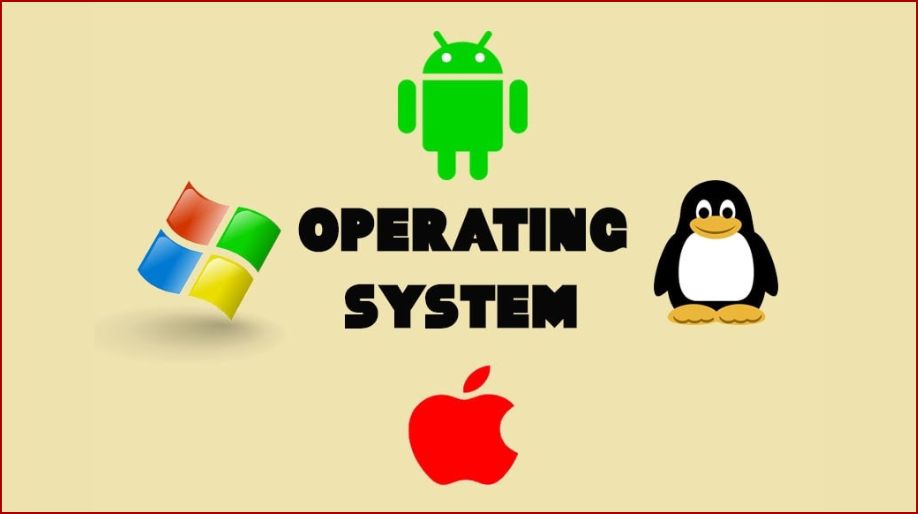- On any computer, an operating system is the most important software.
- It manages all software and hardware on the computer.
- In a computer, there will be several different computer programs running at the same time, and they all need to access the computer's CPU, memory, and storage.
- The main purpose of the operating system is to coordinate between these programs and to ensure all of these programs get what it needs.

Need For Operating System
- It manages resources like processor, files, memory and device.
- It acts as an interface between the user and the machine.
- It is a platform for executing various application programs.
- It secures the programs and performs input/output operations.
- It makes the communication possible with another process running within the system.
- In case of failed execution, the operating system itself takes appropriate action.
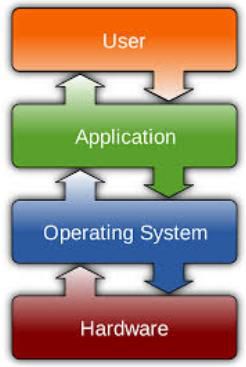
Functions of Operating System
Let us discuss the functions of the operating system in detail:
Processor management –
- The most important resource of any computer is a Processor.
- There will be several programs running on the computer at the same time. Each program requires a processor for its function. Operating system decides which process has to be allocated to the processor depending on when and how.
Kernel –
- The kernel provides the most basic level of control over all of the computer's hardware devices.
- It manages memory access for programs in the RAM.
- It maps the programs to the hardware resources.
- It sets up or resets the CPU's operating states for optimal operation at all times, and it organizes the data for long-term non-volatile storage with file systems on such media as disks, tapes, flash memory, etc.
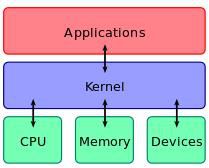
Memory management –
- The operating system acts as a memory manager.
- It decides which memory has to be allocated to a process.
- It also computes how much memory and how long the memory is to be allocated.
File management –
- The file manager allocates files and directories to processes.
- It helps the computer to read/write files either to a hard disk or any other external storage devices.
Device management –
- The operating system also manages the external devices.
- Devices that are attached to the computer such as a keyboard, mouse, speakers, microphone, etc.
- Most of the devices have a built-in device driver which is launched by the operating system for the device to work.
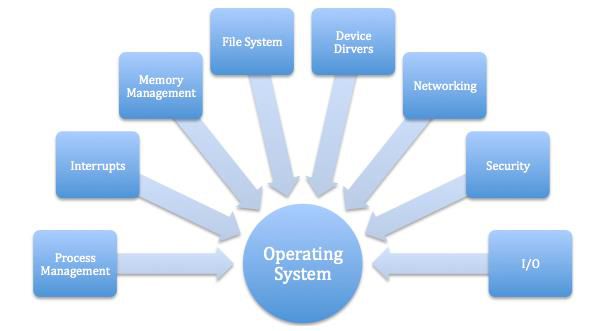
Types of Operating Systems
- Operating systems usually come pre-loaded by default on any computers that you buy.
- We can use the operating system that comes with the computer, however, one can upgrade or even change operating systems.
- Microsoft Windows, Mac OS X, and Linux are the most common operating systems for personal computers.
- Modern operating systems use a graphical user interface or GUI which lets one use the mouse to click icons, buttons, and menus which are clearly displayed on the screen using a combination of graphics and text.
- Each operating system's GUI has its own look and feel.
- Modern operating systems use the basic principles and are user-friendly.
Single-tasking
- It can run only one program at a time.
- This is achieved by the time-sharing principle.
- Time is divided between the available processor and the processes.
- With help of a task-scheduling subsystem of the OS, the processes that are interrupted repeatedly in time slices.
Multi-tasking
- It allows more than one program to run at a time.
- There are two principles that are pre-emptive and co-operative types.
- In pre-emptive multitasking – OS slices the CPU time and dedicates a slot for each of the programs.
- Cooperative multitasking – OS relays on each process to provide time to the other processes in a defined manner.
Single-User
- The single-user operating system runs only for one user.
- However, at times it may allow multiple programs to run at the same time.
Multi-User
- A multi-user operating system extends the basic concept of multi-tasking with facilities that identify processes and resources.
- For example – the data to be processed and stored on disk, the system permits multiple users to interact with the system at the same time.
- For efficient use of the system, OS schedule task by time-sharing.
Distributed
- These are OS which manages a group of individual computers and makes them appear to be a single computer.
- These computations can be carried out on more than one machine.
- A distributed system is nothing but when a group of computers work in cooperation supporting one another.
Templated
- Templated OS creates a single virtual machine image and works as a guest operating system.
- These data are then saved as a tool for multiple running virtual machines.
- This is commonly used in large server warehouses.
- They are also used both in virtualization and cloud computing management.
Embedded
- These are designed to be used in embedded computers.
- It operates easily on small machines like PDAs.
- They can be operated with a limited number of resources.
- Usually very compact and extremely efficient by design.
- Examples are - Windows CE and Minix 3
Real-time
- This OS guarantees to process data by a specific moment in time.
- A real-time operating system may be single-tasking or multi-tasking.
- While multitasking, it uses specialized scheduling algorithms so that a deterministic nature of behaviour is achieved.
- When it switches between tasks based on their priorities or external events then it operates by an event-driven system.
- By a time-sharing operating systems switch tasks based on clock interrupts.
Library
- A library operating system works as networking.
- These are provided in the form of libraries and composed with the application and configuration code to construct a unikernel.
- These are a specialized, single address space, machine image that can be deployed to a cloud or embedded environments.
Commonly Used Operating Systems

Desktop Operating System
LINUX
- Very popular operating system - LINUX.
- It is an open source development, where one can freely use, modify and redistribute.
WINDOWS
- Microsoft first introduced an operating environment named Windows with GUI.
- It was introduced in the year 1958.
- Microsoft Windows was introduced to dominate the world’s personal computer market, overtaking Mac OS.
SOLARIS
- This OS is introduced by Sun Microsystems in 1992 as the successor to SunOS and it is a free Unix - based operating system.
- Solaris is known for its scalability.
Mobile Operating System
- Android –
- For mobile phones with Linux-based platforms.
- This was developed by Google and the Open Handset Alliance (OHA).
- Symbian –
- To upgrade the version, this was specially designed for specific requirements of 2.5 G and 3G mobile phones.
- Windows –
- This OS is designed for Windows phone and developed by Microsoft.
- Apple iOS –
- iOS (known as iPhone OS before June 2010) is Apple’s mobile operating system.
- It is exclusively for Apple’s smart devices like the iPhone, iPad and iPod
- RIM BlackBerry OS –
- This OS is designed for all Blackberry devices.
- Devices cab blackberry phones and play-books.
- It is developed by the Research In Motion (RIM) – a Canadian global telecommunications company.
Recap
On any computer, an operating system is the most important software as it manages all software and hardware on the computer.
Need for operating system
Functions of the operating system
- Processor management
- Kernel
- Memory management
- File management
- Device management
Types of operating systems
- Single-tasking
- Multi-tasking
- Single-User
- Multi-User
- Distributed
- Templated
- Embedded
- Real-time
- Library
Commonly Used Operating Systems
Desktop Operating System
- LINUX
- WINDOWS
- SOLARIS
Mobile Operating System
- Android
- Symbian
- Windows
- Apple iOS
- RIM BlackBerry OS