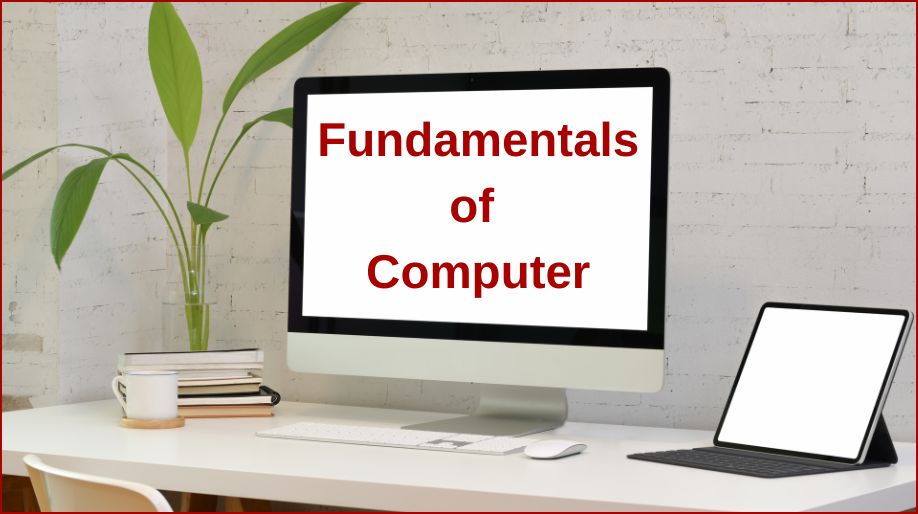- With respect to class 5 Fundamentals of Computer, a computer is an electronic device that accepts the data, stores data, processes the data and then produces a result.
- It can process the input data to give the desired output according to the instructions we give.
- A computer is made up of Hardware and Software devices.
- The parts of a computer are divided into input and output devices.
Let us see what input devices are.
With respect to class 5 Fundamentals of Computer, input devices of a computer
With respect to class 5 computer lessons, a device through which data is entered into the computer is called an input device.
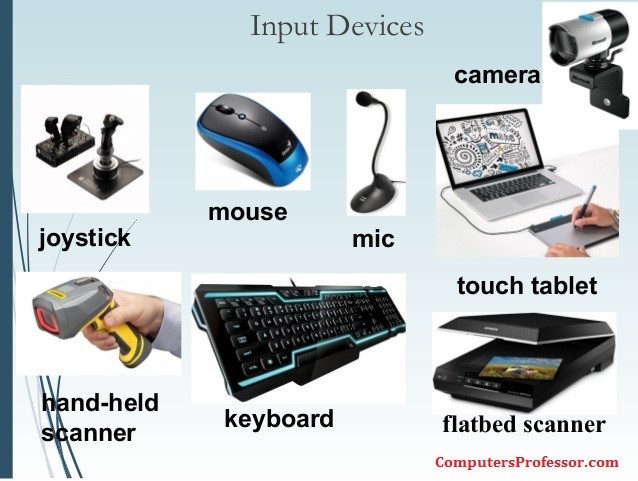
- Keyboard: With respect to class 5 computer lessons, a keyboard is a flat rectangular board having several buttons called keys. A user can enter data into a computer through a keyboard. There are different keys present on a keyboard.
- Mouse: With respect to class 5 computer lessons, a mouse is a hand operated input device which is used to move the position of a cursor on a screen and also to select the options. When you press the button on a mouse it is called as a click. If you press the button twice then it is called as a double-click. With mouse clicks, we can perform different tasks.
- Scanner: With respect to class 5 computer lessons, a scanner is also an input device. It is a peripheral part which is attached to the computer whenever required. The scanner allows you to capture documents that are printed on paper and turn them into digital form so that we can view it on a computer.
- Microphone: With respect to class 5 computer lessons, a microphone is another input device through which sound is recorded into a computer.
Now, we will move to the output devices of a computer.
Questions With respect to class 5 Fundamentals of Computer
Fill in the blanks:
- To rapidly click the mouse button twice is called a double-click.
- A scanner is an input
- A mouse is a hand-operated device.
Output devices of a computer

With respect to class 5 computer lessons, a device that allows the user to see the information generated by a computer is called an output device.
- Monitor: With respect to class 5 Fundamentals of Computer, the device which looks like a TV screen is called a monitor. Whatever text is typed on the keyboard appears on the screen of the monitor.
- Printer: With respect to class 5 Fundamentals of Computer, the output seen on a monitor can be printed on paper with the help of a printer. It is also a peripheral device that can be attached to the computer whenever required.
- Speaker: Speaker is an output and a peripheral device that gives the result in the form of sound which we can hear.
Questions with respect to class 5 Fundamentals of Computer
- Name any two output devices.
Ans: Printer and speakers.
- Which device is used to display data?
Ans: Monitor is a device that is used to display data on the screen.
With respect to class 5 Fundamentals of Computer, hardware and software components of a computer
Hardware Components: With respect to class 5 Fundamentals of Computer, the components of a computer which can be seen or which can be touched are called hardware components.
For example Monitor CPU, Keyboard CD, etc.
Software Components: With respect to class 5 Fundamentals of Computer, it is an important component of a computer because hardware cannot work without software. The software is a set of instructions on which a computer works. We cannot touch the software but it can be seen in the form of symbols if installed on a computer. E.g. MS-Dos.
There exist two types of software:
- Operating or System software:
It is already stored on the hard disk of a computer. It controls, organizes and manages operations of a computer. It enables us to interact with the computer in computer language.
- Application Software:
With respect to class 5 computer lessons, application software performs certain tasks with the help of the operating system. For example: typing a letter, performing calculations, playing games, etc.
Eg. WordPad, Notepad, Paint, Calculator, etc.
Questions with respect to class 5 Fundamentals of Computer
1) Differentiate between system software and application software.
Ans:
|
System Software |
Application Software |
|
It organizes and manages work on a computer. |
It performs certain tasks with the help of an operating system.
|
|
Examples are MS-DOS, Windows |
Examples are WordPad, Notepad, MS Word and Paint.
|
- What are the hardware components?
Components that can be touched or seen are called hardware components.
Storage Devices
With respect to class 5 Fundamentals of Computer, the memory unit has two storage parts:
- Primary Storage – It is used to –
- Store input
- Work as a storage space
- Hold the output
- Store processing instructions or programs
- Secondary Storage
With respect to class 5 computer lessons, the secondary storage devices are used to store data permanently even when the computer is switched off. Three secondary storage devices are:
- Floppy Disk – With respect to class 5 computer lessons, it is used to transfer data from one computer to another. It is also used to store information on a computer.
- CD-ROM – With respect to class 5 computer lessons, it is used to store or transfer data. It is a circular-shaped disk which can store data more than a floppy but less than a hard-disk.
- Hard Disk – With respect to class 5 computer lessons, on a hard disk, information is stored permanently. It is completely sealed and built inside the CPU.
Questions with respect to class 5 Fundamentals of Computer
- What are storage devices? Name any two secondary storage devices.
Ans- Those storage devices that store data permanently into the computer are known as storage devices. CD ROM, Hard Disk, floppy disk are storage devices.
Recap with respect to class 5 computer lessons
- A device through which data is entered into the computer is called an input device.
- A device that allows the user to see the information generated by a computer is called an output device.
- The components of a computer which can be seen or which can be touched are called hardware components.
- Storage devices are used to store information for a long duration of time.