
Let’s learn about the basic fundamentals of the computer with respect to class 7.
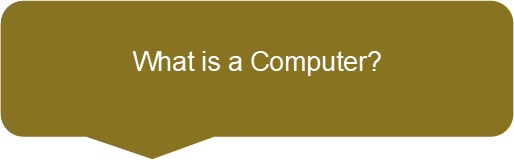
With respect to class 7 Fundamental of Computer, a computer is a device that takes input and produces output. It transforms data into meaningful information. Data can be anything like marks obtained by you in various subjects. It can also be named, age, sex, weight, height, etc. of all the students in a class.
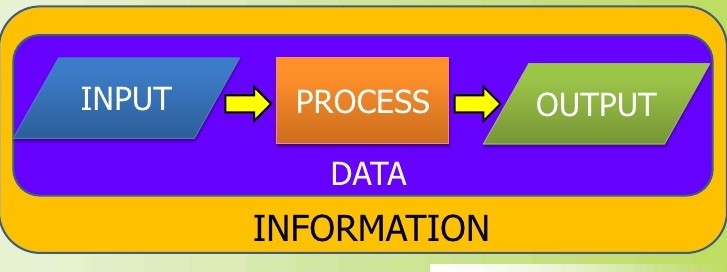
With respect to class 7 computer lessons, the computer performs basically five major operations of functions irrespective of their size and make. These are:
1) It accepts data or instruction by way of input.
2) It stores data.
3) It can process data as required by the user.
4) It gives results in the form of output.
5) It controls all operations inside a computer.

A Computer consists of both hardware and software components.
With respect to class 7 computer lessons, the hardware components of a computer are often termed as peripheral devices and are tangible objects whereas software is a part of the computer which tells the computer what to do.
Peripheral Devices
With respect to class 7 computer lessons, peripheral devices are connected to the computer externally. These devices are used for performing some specific functions. Peripheral devices are as follows:
- Input Devices
- Output Devices
Input Devices
With respect to class 7 Fundamental of Computer, input devices accept data and instructions from the user. Following are the examples of various input devices, which are connected to the computer for this purpose. Some of the popular input devices are listed below.
- Keyboard
- Mouse
- Light Pen
- Track Ball
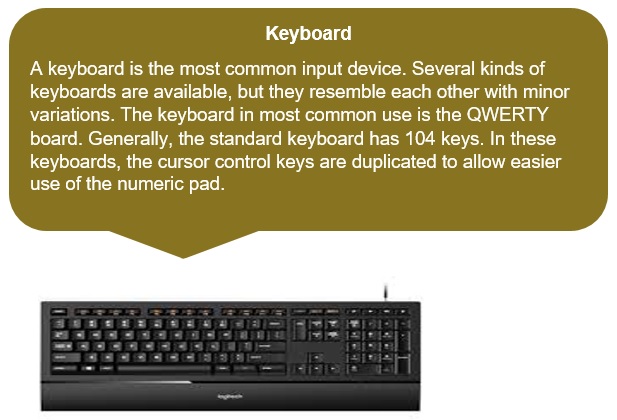
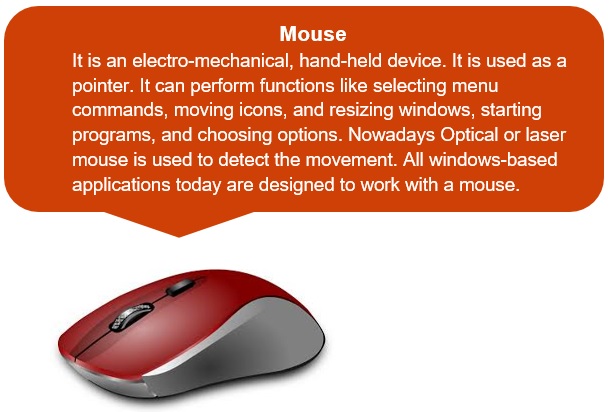
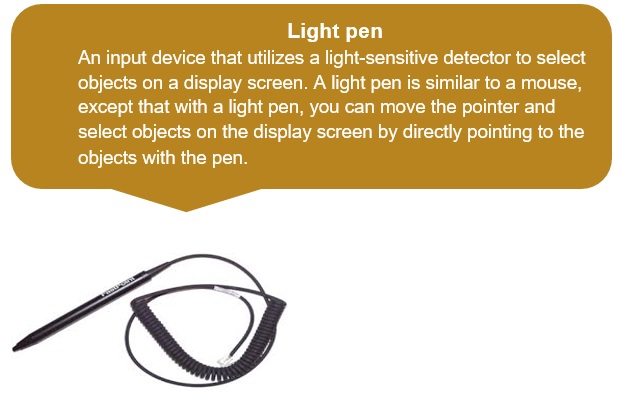
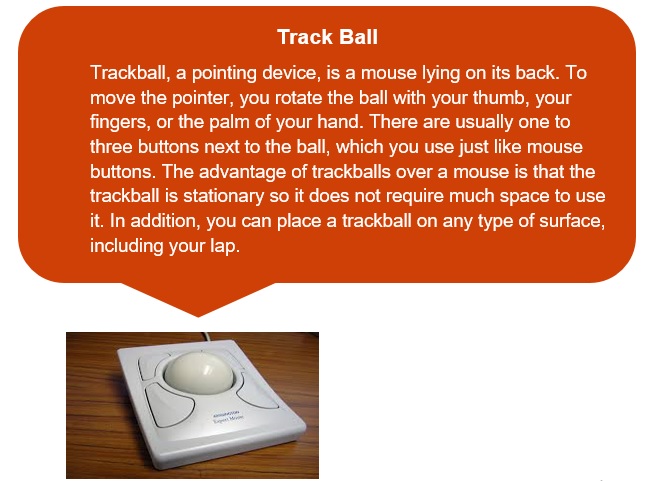
Examples with respect to class 7 Fundamental of Computer
Q1. The input device that rolls on a desktop and controls the position of the cursor on then on the screen is called a
Ans: Mouse
Q2. Which is the ball that can be rotated with the fingers or palm of the hand?
Ans: Trackball
Output Devices
With respect to class 7 computer lessons, output devices return processed data that is information, back to the user. Some of the commonly used output devices are listed below.
- Monitor (Visual Display Unit)
- Printers
- Plotter
- Speakers
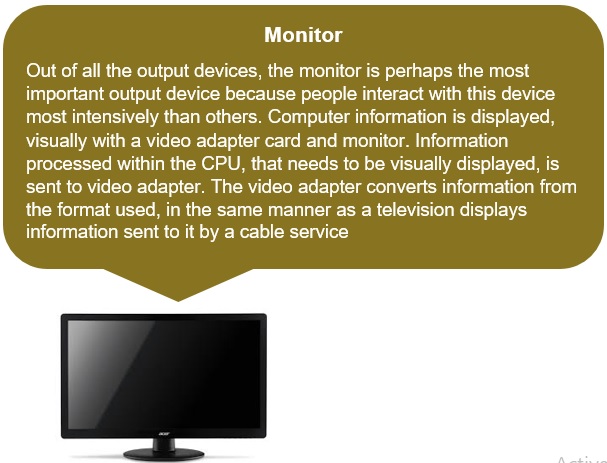
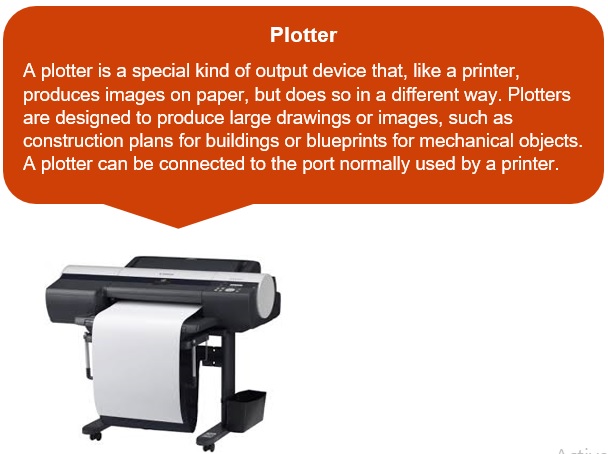
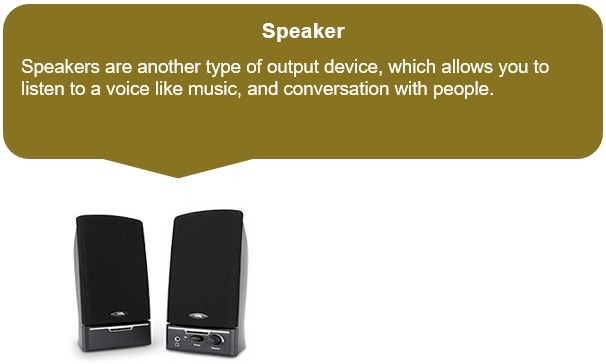
Examples with respect to class 7 Fundamental of Computer
Q1. The most widely used input device is the ____.
Ans: Monitor
Q2. Using output devices, one can ____.
Ans: View or print data
Q3. The wheel located between the two standard buttons on a mouse is used to ____.
Ans: Scroll
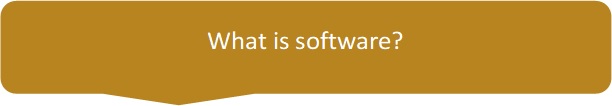
With respect to class 7 Fundamental of Computer, as you are aware, the computer cannot do anything on its own. It is the user who instructs computer; what to do, how to do and when to do. In order to perform any task, you have to give a set of instructions in a particular sequence to the computer. These sets of instructions are called Programs. Software refers to a set of programs that makes the hardware perform a particular set of tasks in a particular order.
The software can be classified mainly into the following categories and sub-categories are shown:
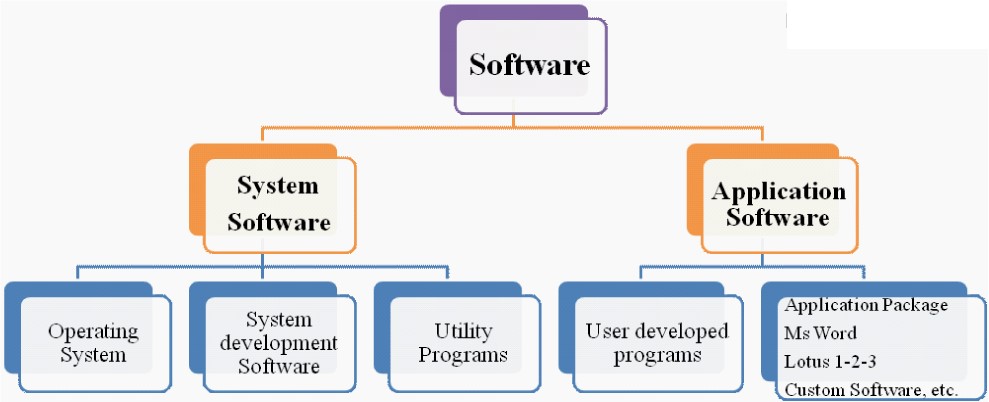
Recap with respect to class 7 Fundamental of Computer
- A Computer is a device that takes input and produces output.
- Peripherals and Software components constitute a Computer.
- All input and output devices are peripherals of a computer.
- Some of the popular input devices are Keyboard, Mouse, Trackball, Light pen, etc.
- Popular output devices are Monitor, Printer, and Speaker, etc.
- The software is the user who instructs the computer; what to do, how to do and when to do.





















