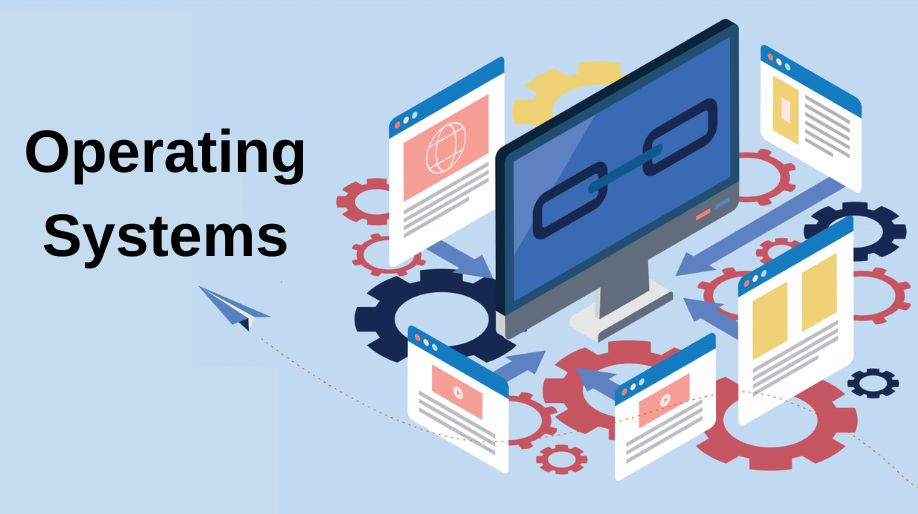Lets’ learn about the operating systems today.
Introduction
An operating system is the most important program required by the computer to communicate with the user and other hardware devices attached to it. Also, it is a platform that decides the types of applications that can be run on a computer. Or we can say an operating system is a system software which acts as an interface between the user and the computer.
Why There is a Need for the Operating
System?
There is a basic need for an Operating system because of the following reasons:
- Operating system act as a resource manager. Resources can be files, memory, etc.
- Operating system helps to perform input and output relations accurately
- Operating System provides a platform for executing various application programs.
- Operating System provides an interface between the user and the machine.
- Operating System actually secures the programs.
The Function of Operating System
- To manage Processor
Processor; the most important resource of a computer. The operating system decides which process has to be given to the processor, when and for how much time. It also deallocates the processor after allocating it for some time.
2. To manage memory
The Operating System decides which memory, how much memory and for how long it should be given to a process. It deallocates the memory too after allocating it for a specified time.
3. To manage device
Each device contains its own driver software launched by the operating system for the device to work. Devices are; keyboard, speakers, mouse, etc.
4. To manage the file.
The file manager allocates files and directories to process. Files can be a hard disk or external storage devices.
Questions
What is an Operating system?
Why there is a need for the Operating System? Explain.
Write the functions of the Operating System. And, explain.
Types of Operating System
There are many types of Operating System. They are as such;
GUI
GUI stands for the Graphical user interface. You can interact with the operating system through the GUI. It is a user-friendly interface and thus making it the most widely used interface. In this, the user does not have to enter any sort of commands. Because the commands appear on the screen in the form of a menu or icons. In this, the user uses a pointing device like a mouse or light pen to position the pointer on the icon on the screen. When you click the mouse on the required position it triggers the execution of the command. And it opens the file or the folder needed.
The best example is MS-Windows.
Advantages: Easy to operate and user-friendly; use of icons and tabs, making it attractive to the users; no command is required and multitasking has become possible with the GUI.
Limitations: People still like Command Line Interface in spite of every feature in GUI.
Command Line Interface
In Command Line Interface mouse is not used. Instead, the syntax of various commands is written with the help of the keyboard.
Most common CIL are; MS DOS, UNIX, LINUX, etc.
Advantages: There is more power in using Command Line Interface over the operating device and the computer.
Limitations: The user has to learn the syntax of various commands used in CIL.
Real-Time OS
In Real Time OS, deterministic time behaviour is followed. Here it is a time driven system. Basically, the response time is the time taken by a system to react to a given output.
If in any case, the RTOS fails to deliver the response within a fixed duration of time the or else the system is collapsed.
The best examples of RTOS are aircraft control system, fire alarm system, etc.
Some of the widely used RTOS are Linux, QNX, etc.
Distributed OS
Distributed OS is a software that is basically designed to work in an environment where a number of computers are connected through a network. So the operating system software is spread across different computers. But the user cannot identify this trait and feel as if he is working on an independent computer only. It is an efficient and effective network distribution OS.
Commonly Used OS (Operating System)
1. UNIX
Multiuser computing system.
It is written in C Language.
It is portable and multitasking is possible.
Supports GUI and CLI.
It is a three-layered structure; Kernel, shell and Utilities.
2. LINUX
High competition to the Windows operating system.
Multiuser operating system.
It can run on many computers.
It is free. Easily downable.
The security system is very strong.
The source code of LINUX is accessible to all.
3. Solaris
It is a Unix operating system.
It is programmed in C Language.
Performance is excellent when executed on SPARC.
Lacks good GUI
Solaris is best suited with SPARC.
4. Windows Operating System
It is GUI based.
Programmed in C++ and Assembly Language.
It is a closed source software.
Supports many languages.
Most popular and widely used operating system.
Mobile Operating System
Mobile and their operating system are collectively called an operating system. Some of the commonly used mobile operating systems are:
- Android
- Symbian
- Blackberry OS
- iOS from Apple
- Windows from Microsoft.
Questions
- What are the types of Operating System? Explain.
- What is Real-Time Operating System?
- What is Command Line Interface?
- What is Distributed OS?
- Explain GUI.
- Name some commonly used OS.
- Name some Mobile Operating System.
Recap
- Operating System; definition, need for OS, functions of OS.
- Types of OS; GUI, Command Line Interface, Real-Time OS, Distributed OS
- Commonly used OS; UNIX, LINUX, Solaris and Windows Operating System.
- Mobile Operating System and its examples.