Introduction with respect to class 5 Internet and Its Uses
Internet has changed our lives drastically. We all know that it can be used for various purposes.
With respect to class 5 Internet and Its Uses, Internet can be defined as a huge collection of computers interconnected to each other across the world. It is a great place to find information which is available through different websites.
With respect to class 5 Internet and Its Uses, a website is a collection of related information stored in different pages. Every website has an address. We can visit a website by typing that address in a web browser. For example: Goggle chrome is one of the most common web browser used for visiting websites.

With respect to class 5 Internet and Its Uses, uses of the internet
The Internet can be used in various ways, some of which are listed below:
- For searching information
- In communication
- For shopping
- For entertainment
- In education
- For airline and railway ticketing
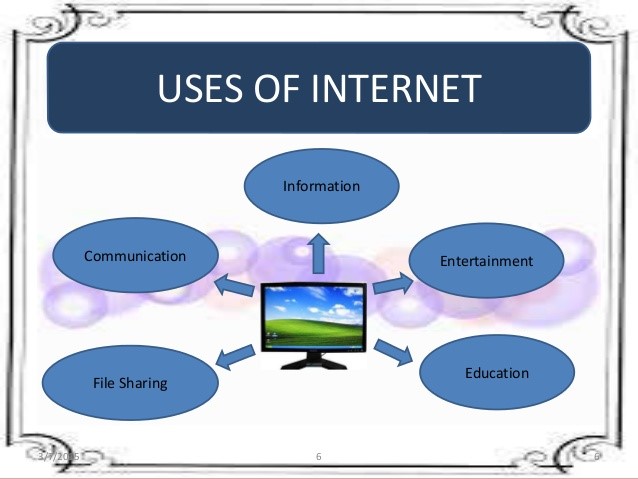
Connecting to Other Computers through the Internet
With respect to class 5 computer lessons, there are different ways through which we can communicate on internet depending on our requirement. Some of the communication technologies are:
- Email: It stands for Electronic Mail. It is used to send and receive the messages in electronic form. Some commonly used websites for email are gmail.com, rediffmail.com, yahoo.com, etc. but for sending Email you are supposed to create your own email id on any of websites providing email facility.
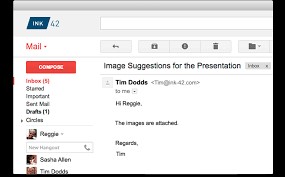
- Instant messaging: With respect to class 5 computer lessons, instant messaging is used for online chat. One can send and receive an immediate response. For this, you need a smartphone with the internet connection. You can download any of the applications like Whatsapp, Viber, Allo, etc. for instant messaging.

- Video conferencing: With respect to class 5 computer lessons, video conferencing is a face to face communication among people sitting at different locations connected to each other through the internet. We can use this feature by downloading applications like Skype, Facetime on a smartphone, computer and even on a smart TV.
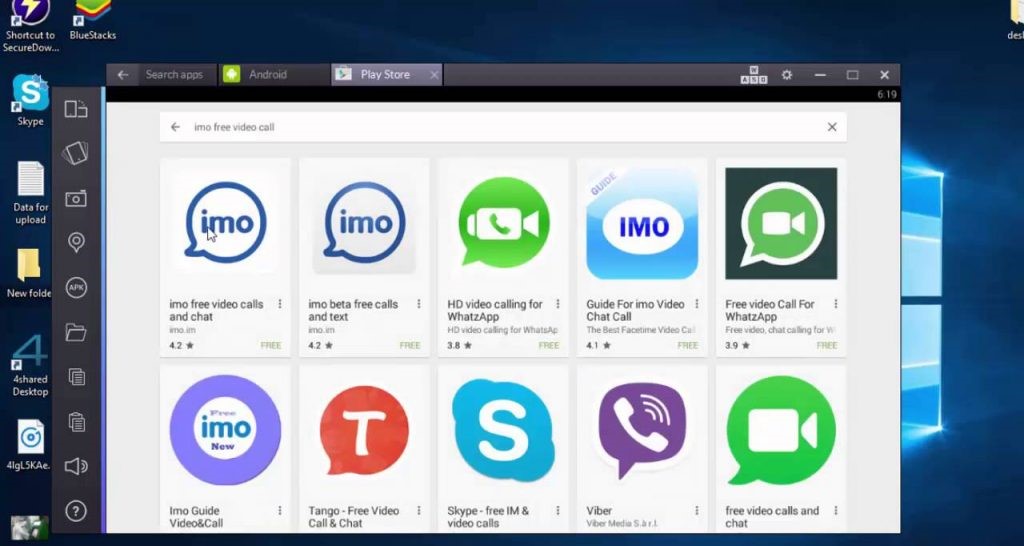
- Social networking websites: With respect to class 5 computer lessons, these are websites may connect to their friends, relatives online and share their ideas, information, images, pictures, events, activities, etc. some examples of commonly used social networking sites are Facebook, Orkut, Twitter, etc.

With respect to class 5 Internet and Its Uses, searching and saving information
- Out of all the huge information available, searching for particular information is not an easy task. We get all sorts of unwanted results along with the required information.
- We can use a search engine for this task.
- A search engine is a website designed to search information on the WWW. We supply information in the form of keywords and it gets links from all websites containing that search item.

- The information searched by a search engine can be in the form of text, pictures or any other type of file.
- Every search engine has a search box where you enter the search term based on which the information from the websites is retrieved.
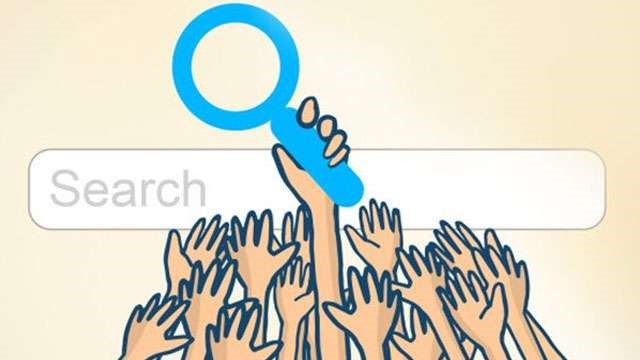
- Many search engines come with categories which can help you to search the required information.
With respect to class 5 Internet and Its Uses, how to download text?
To download the text information, you may copy paste the information directly into your document, presentation, etc. sometimes the information is present in the form of a pdf file. In that case, download pdf option is available which can be clicked to download the pdf file.
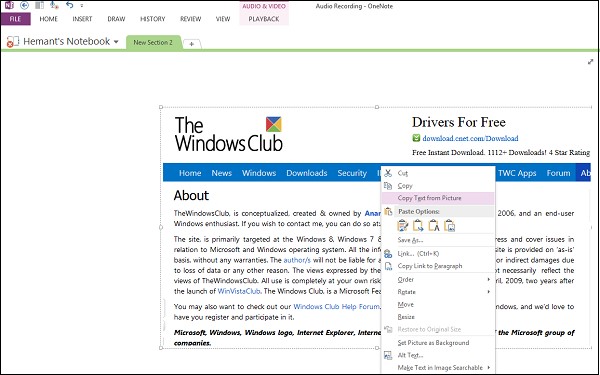
With respect to class 5 Internet and Its Uses, how to download images?
To download images, right click on the desired image and select 'save image as' option, a dialog box will appear, select the folder where you want the image to be stored. Later you can use these images the way you want, like inserting in a document, presentation, movie, etc.
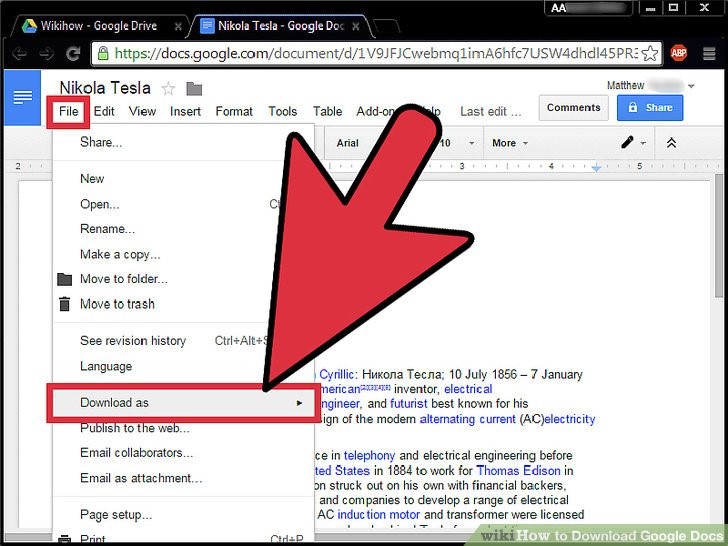
Recap with respect to class 5 computer lessons
- The Internet can be defined as a huge collection of computers interconnected to each other across the world.
- A website is a collection of related information stored on different pages.
- The Internet can be used in various ways, such as for searching information, in communication, for shopping, for entertainment, etc.
- Email stands for Electronic Mail and is used to send and receive the messages in electronic form.
- Using instant messaging, one can send and receive an immediate response.
- Video conferencing is a face to face communication among people sitting at different locations connected to each other through the internet.
- A search engine is a website designed to search information on the WWW.
- To download the text information, you may copy paste the information directly into your document, presentation, etc.
- To download images, right click on the desired image and select 'save image as' option.





















