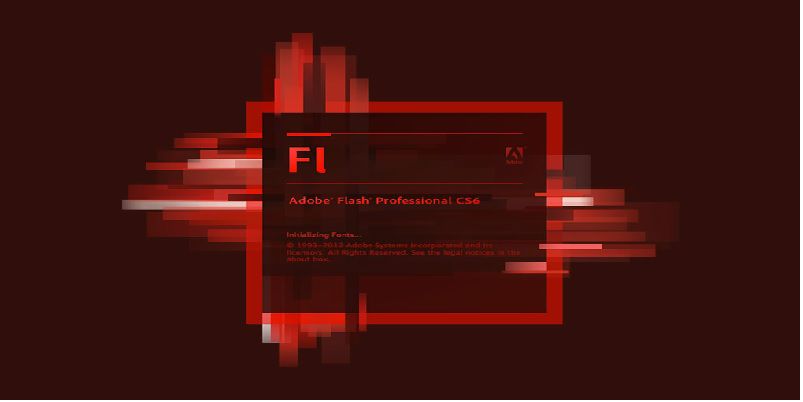Lets’ learn about Flash CS6 today.
Introduction
Adobe Flash Professional CS6 is a multimedia platform. It is used to create digital animation, rich web applications, websites and movies. As well as content for mobile phones and other embedded devices. It is frequently used for creating advertisements and games for the entertainment industry.
Some of the most popular games made in Flash CS6 are Minesweeper, Tetris, and Bejewelled. It has also been used to create many popular movies and series such as Off-Mikes, Gotham Girls, Home Star Runner, etc.
As a beginner, you must know how to start Adobe Flash Professional CS6, create a new Flash CS6 document, and Adobe Flash Professional CS6 interface. And, work with different panels.
How to start Adobe Flash Professional CS6?
To start Adobe Flash Professional CS6, you have the follow the following steps;
- First, choose the Start button on the taskbar; the Start menu will be displayed.
- Next, choose All Programs ->Adobe Production Premium CS6 ->Adobe
Flash Professional CS6 from the Start menu.
- The Adobe Flash Professional CS6 welcome screen will be displayed.
Questions
- What is Adobe Flash Professional CS6?
- How to start Adobe Flash Professional CS6? Write all the necessary steps.
How to create a new Flash CS6 document?
You can choose the Action Script 3.0 from the Create New area of the welcome screen.
Alternatively, you can choose File ->New from the menu bar; the New Document dialog box will appear.
In this dialog box, choose Action Script 3.0 from the
General tab and then choose the OK button; a new flash file will be created.
The Adobe Flash Professional CS6 Interface
The interface of Flash CS6 consists of a Stage, Tools panel, Timeline panel, Properties panel, menu bar and application bar. Using the tools in this interface, you can create interactive websites and digital animations as well as edit and add elements to your movie. You can also import files from Adobe Illustrator, Adobe Photoshop, and Adobe After Effects in Flash CS6.
Questions
- How to create a new Flash CS6 document?
- Explain Adobe Flash Professional CS6 Interface.
Recap
- Introduction to Adobe Flash Professional CS6.
- How to start Adobe Flash Professional CS6?
- How to create a new Flash CS6 document?
- The Adobe Flash Professional CS6 Interface; components.