With respect to class 3 Introduction to the Internet, the internet is sharing information across the worldwide network of computers.
- Internet means interconnected network, i.e., the connection of all computers to a central network.
- The networks are formed either through connected cables or any other devices.
- With the help of the internet, we can connect with millions of computers around the world.
- This makes the Internet a global network or a worldwide network.
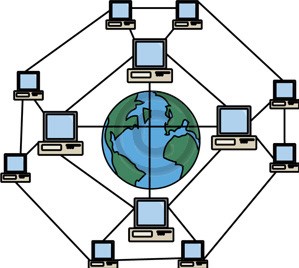
With respect to class 3 computer lessons, areas where internet is widely used –
- Communication
- Research
- Education
- Financial Transaction
- Real-Time Updates
With respect to class 3 Introduction to the Internet, good to know the information is –
Internet – Used to share information across the worldwide network of computers.
Website – With help of internet we can access through websites. Websites hold information about a particular organization, school etc.
To connect to the Internet, we need –
A hardware device, apart from the monitor, keyboard and mouse we need to have the following hardware requirements-
- Modem
- Network Interface Card
- 1 GB RAM
- Software
- Operating System like Windows, Linux
- A web browser like Internet Explorer, Google Chrome, Mozilla Firefox or Netscape.

With respect to class 3 computer lessons, below are the steps to open Web Browser –
- Click on the web browser icon on your computer
- Write the website name on the address bar
- Click on go or press enter

Search Engines –
- With respect to class 3 Introduction to Internet, search engine is a software system that is designed to search for information available on the World Wide Web.
- Examples of search engines are Google, yahoo, Alta Vista & Bing.
- We can also find/ download/save images from search engines.
- We can search/ download/ save the files or information from the internet using search engines and use it whenever required.

With respect to class 3 Introduction to the Internet, steps to search/ download/save images are –
- Open the web browser and open the search engine.
- Type the name or the topic of the image which you want to search.
- Now click on the search button.
- There will be millions of pictures displayed choose an appropriate picture and double click on the image to enlarge its size.
- Right click on the image and select “Save" the image option.
- Save as dialog box will open, select the location where you want to save the image.
- Click on save button.
Recap
Introduction to Internet
- With respect to class 3 computer lessons, the internet is sharing information across the worldwide network of computers.
Some of the areas where internet is widely used –
- Communication
- Research
- Education
- Financial Transaction
- Real-Time Updates
Difference between Internet and Website.
Few hardware devices we require to connect to the Internet
Steps to open Web Browser
Search Engines
Steps to search/download/save images


















