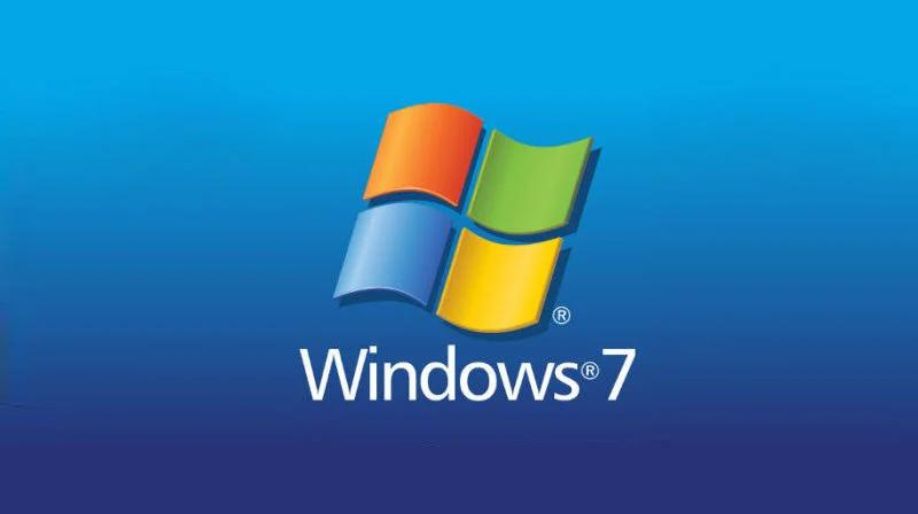Windows 7 is an operating system made by Microsoft for computers in 2009.It is the successor to Windows Vista. It is used on personal computers, including home and business desktops, laptops, etc.
Editions of Windows 7
Windows 7 mainly operates in 3 versions. They are also called editions of Windows 7. They are-
- Home Premium:
It is the most commonly used version. It is used in our homes and schools.
- Professional:
It is used in offices and companies.
- Ultimate:
It contains all the features of Windows 7.
System Properties
System Properties is a feature found in Windows that displays the basic overview of your computer, allows the user to change any system settings, etc.
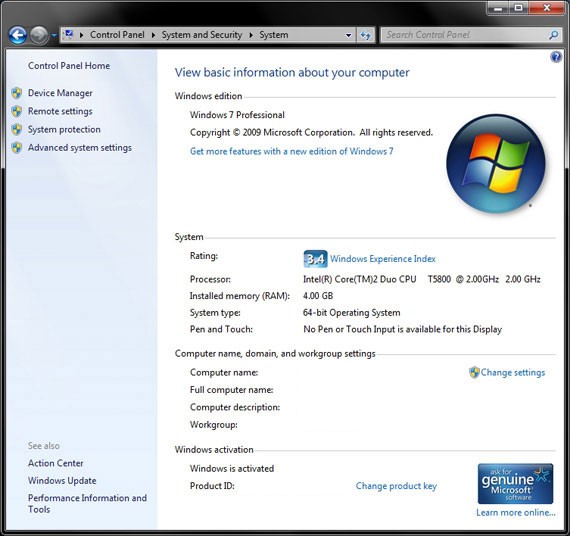
How do I open the System Properties?
- Right-click on My Computer and click Properties.
OR
- Open the Control Panel, click on the System and Security tab and then click System.
User Access
A computer running on Windows 7 can be used by a single person, by a group of people in an office, or by a family in a home. Every user can have their own user account. This allows each person to have his or her own settings and organize their files and folders as they want to.
Accounts are of two types. They are-
- Administrator Account-
Administrator Accounts are special accounts. The user can make certain changes to system settings or manage other people's accounts.
- Standard Account-
Standard Accounts are the basic accounts you use for normal, everyday tasks.
Viewing Your User Accounts

- Go to the Control Panel from the Start Menu.
- Click Add or remove user accounts.
- Getting to your user accounts
- The Manage Accounts pane will appear. You will see all of the users accounts here, and you can add more accounts or manage existing ones.
Recap
- Windows 7 is an operating system made by Microsoft for computers in 2009.
- Windows 7 is available in three main versions. They are Home Premium, Professional and Ultimate.
- System Properties is a feature found in Windows that displays the basic overview of your computer, allows the user to change any system settings, etc.
- Accounts are of two types: Administrator Account and Standard Account.