More about Keyboard
A keyboard is an important part of the computer. The small buttons on the keyboard are called keys.

There are different types of keys on the keyboard.
Alphabet Keys
You type letters by pressing the alphabet keys. These keys are marked out with the English letters A-Z, but not arranged in sequence.
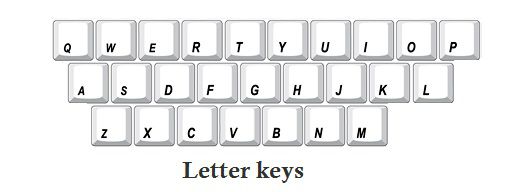
Number Keys
The number keys are used to type numbers. They are marked with 0-9. Number keys are present at two places on the keyboard:
- On top of the alphabet key.
- On the right hand side of the keyboard. This is called numeric keypad.

Special Keys
There are some more keys on the keyboard. These keys are called special keys. Let us learn about them.
Space Bar Key
You give spaces between words by pressing the space bar key. Pressing it once gives single space. It is the longest key on the keyboard.
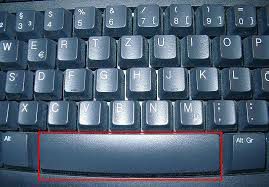
Caps Lock Key
To type in capital letters, press the caps lock key. It is present on the left side of the keyboard.
Press the caps lock key. A light glows on the top right corner of the keyboard. Now, you can type in capital letters.
Press the caps lock key again. The light goes off and you can type small letters again.
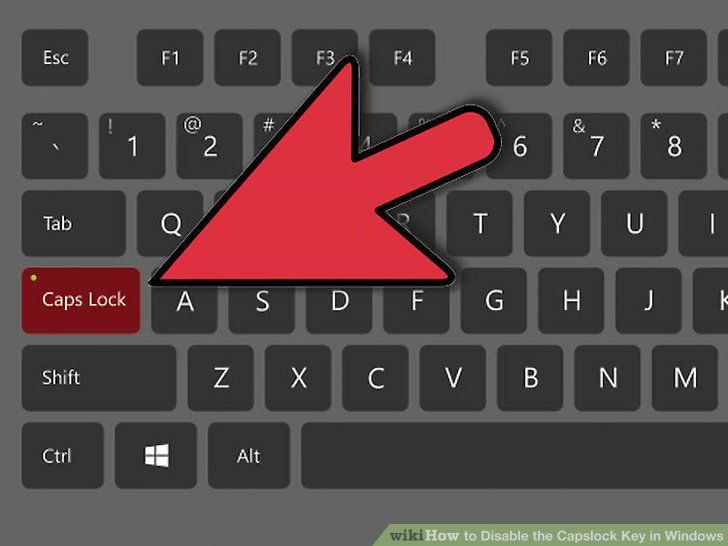
Backspace Key
You can erase whatever you have typed by pressing the backspace key. Backspace key erases characters on the left of the cursor.
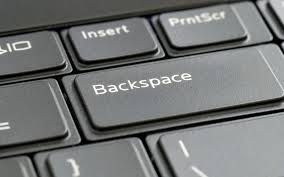
More About the Mouse
A mouse is a pointing device attached to the computer.
It is used to point and select items on the computer screen. It is also used while playing games and making drawings.
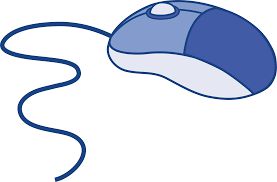
Types of Computer Mouse
There are different types of computer mouse available.
- Two button mouse
- Three button mouse
- Scroll mouse
Two buttons and three button mouse are rarely used nowadays. Let us learn about scroll mouse.
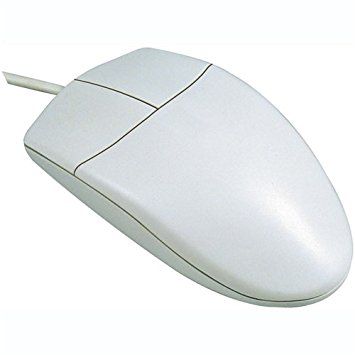
Scroll Mouse
A scroll mouse has a scroll wheel in the middle of the left and right button. Scroll wheel helps you to move up and down in a page. Scroll mouse can be of two types: ball mouse and optical mouse.
- Ball mouse: when you turn the ball mouse upside down, you find a ball inside it. This ball helps in the movement of the mouse pointer. The ball mouse is also called a mechanical mouse.

- Optical mouse: an optical mouse does not have a ball inside it. It uses light instead of a ball for movement of the pointer.

How to Click the Mouse
Clicking the mouse is a very important activity. You must learn to click the mouse properly. There are two types of clicking, single click and double click.
Single Click
Single click means pressing the mouse button once. It is of two types:
- Left click: to left click, gently press and release the mouse left button once.
- It makes a clicking sound. It is used to select an icon or object on the monitor.
- It is also used to give commands to the computer. For example, move the mouse pointer to the Start button on the desktop. Left click on it once. A menu appears as shown in the picture.
- When you left click on Start button again, the menu disappears.
- Clicking any icon on desktop changes its color. This is called selection.
- Right click: To right click, gently press and release the right mouse button once. It generally displays a list of commands called as right-click menu or pop-up menu.
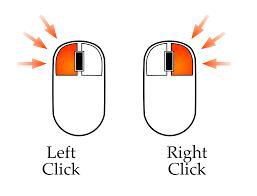
Double Click
Double-click means to press and release the left mouse button twice. It is used to open files and documents in a computer. For example, double clicking the ' computer ' icon opens it.
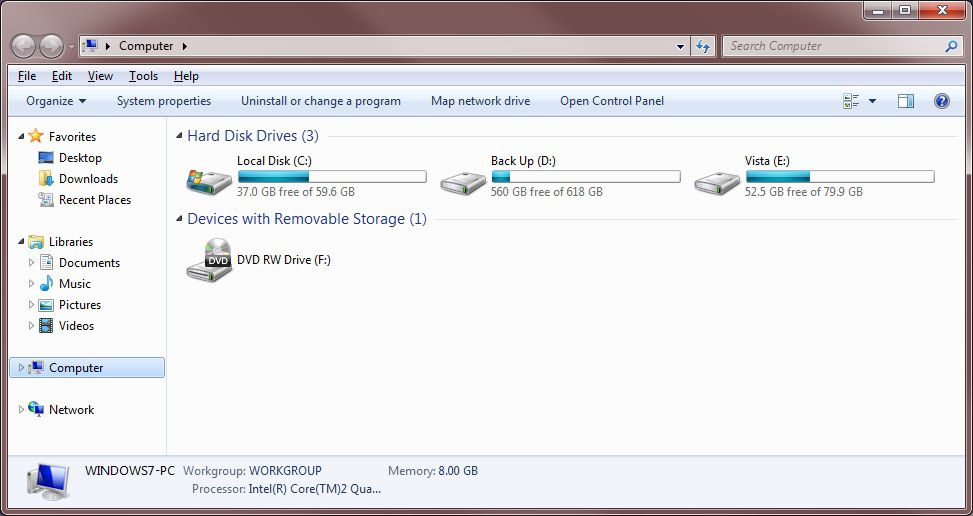
Recap
- There are different types of keys on keyboards such as alphabet keys, numeric keys and some special keys.
- Some of the special keys are space bar, caps lock key and backspace key.
- Space bar key is used to give space between words. By pressing the spacebar key once, a single space is inserted.
- Caps lock enables to write the alphabets in capital letter.
- Backspace key erases the left character nearest to cursor.
- There are different types of the mouse such as two button mouse, three button mouse and scroll mouse.
- Nowadays, scroll mouse is used instead of the other two.
- There are two types of clicking in a mouse: single click and double click.
- Single clicking means pressing the mouse once. It is of two types: left click and right click.
- Double-clicking means pressing the mouse button twice.



















