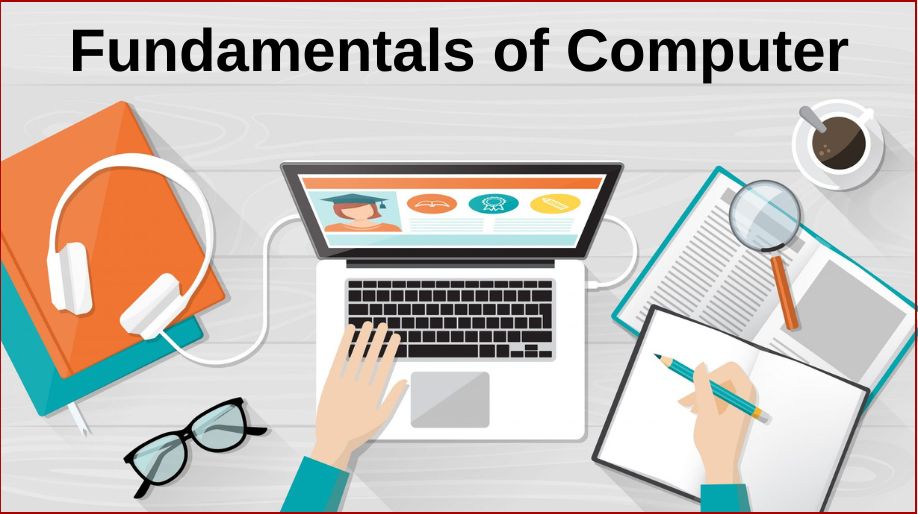With reference to class 3 Fundamentals of Computer, computer is an advanced electronic device that performs both arithmetic and logical operations.
- Computers are used in many fields.
Parts of a Computer
CPU –
- With respect to class 3 computer lessons, CPU, which is the brain of the computer, performs all functions.
- CPU is the central processing unit.
- It executes the instruction from the user.

Mouse –
- With respect to fundamentals of computer class 3, mouse is used to pick items on the screen.
- When the mouse moves, the mouse pointer also moves.

Keyboard –
- With respect to fundamentals of computer class 3, keyboard has the keys that are used to type letters and numbers.
- This helps to feed the information to CPU.

Monitor –
- With respect to class 3 computer lessons, monitor displays the words or pictures processed by the computer.
- It acts as the display screen.

Speakers –
- Speakers let you hear the sound from the computer.
- Each notification will have different tone.
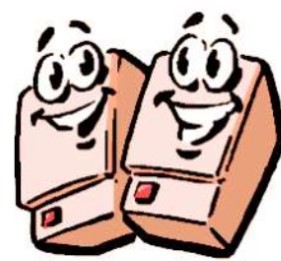
Uses of Computers With Respect to Class 3 Computer Lessons
- A computer helps you to type a document.
- A computer helps you to listen to music.
- A computer helps you to use the internet.
- A computer helps you to send e-mail.
- A computer helps you to play games.
- A computer helps you to draw a picture.
- A computer helps you to watch a movie.
- A computer helps you to chat with a friend.
Storage Devices With Respect to Fundamentals of Computer Class 3
- A storage device is used in the computers to store data.
- It is one of the core functions of the modern computers.
Types of Storage –
There are four type of storage:
- Primary Storage
- Secondary Storage
- Tertiary Storage
- Off-line Storage
Primary Storage –
- They are also known as the main memory.
- These are connected to the CPU via a memory bus.
- Main role of CPU is to read the instructions stored there and executes them as required.
Example: RAM, ROM, Cache
RAM – With respect to fundamentals of computer class 3, any of the data in Random Access Memory can be accessed just as fast as any of the other data.
ROM – Read only memory, which helps the computer to boot up.
Cache – Cache is a high-speed access area that can be either a reserved section of main memory or a storage device.
Secondary Storage –
- CPU cannot access secondary storage directly.
- Secondary storage uses computer’s input/output channels to access it.
- Later they transfer the desired data using intermediate area in primary storage.
- Example: Hard disk
Hard Disk – With respect to fundamentals of computer class 3, hard disk helps to store more data and it can be inbuilt in a computer (internal) or can be added separately to a computer (external).
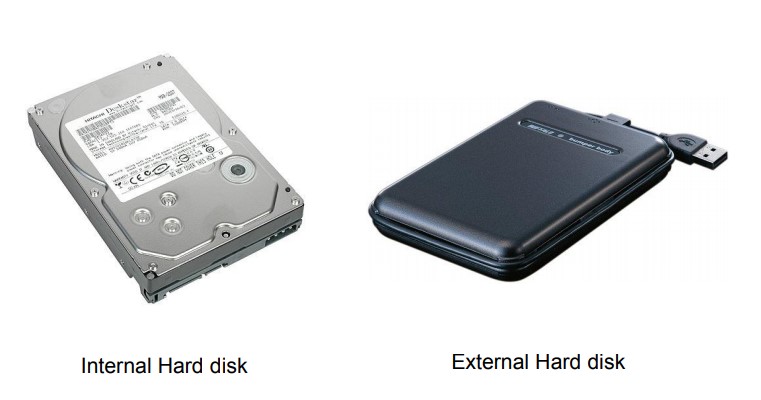
Tertiary Storage –
- These storages are usually very slow.
- So it is usually used to store data that is not accessed frequently.
Examples: Magnetic Tape, Optical Disc
Magnetic Tape –
- Data are encoded on a magnetically coated strip of plastic.
- These tapes are similar to tapes used to store music.
- Tape is much less expensive than other storage mediums.
- It can hold very little information.
Optical disc –
They store contents in digital format and is read using a laser assembly.
The most common types of optical media are – Blu-ray, Compact Disc (CD) & Digital Versatile Disc (DVD)
Off-line Storage –
- Also known as disconnected storage.
- This storage device is not under the control of a processing unit.
- It must be inserted or connected by a human operator before a computer can access it again.
Examples: Floppy Disk & Memory card
Floppy Disk –
A portable, soft magnetic disk which are slow to access and has less storage capacity.
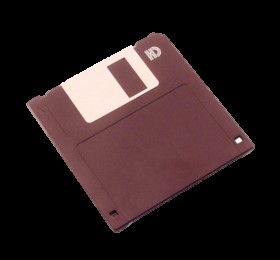
Memory Card –
They are connected to computers which can store all type of media.
Recap
Parts of a Computer
- CPU
- Mouse
- Keyboard
- Monitor
- Speakers
Uses of Computers
With respect to fundamentals of computer class 3, a computer helps you to type a document, listen to music, use the internet, send e-mail, play games, to draw a picture, watch a movie, and chat with a friend.
Storage devices
- A storage device is used in the computers to store data.
- It is one of the core functions of the modern computers.
Types of Storage –
With respect to class 3 computer lessons, there are four types of storage:
- Primary Storage
- Secondary Storage
- Tertiary Storage
- Off-line Storage