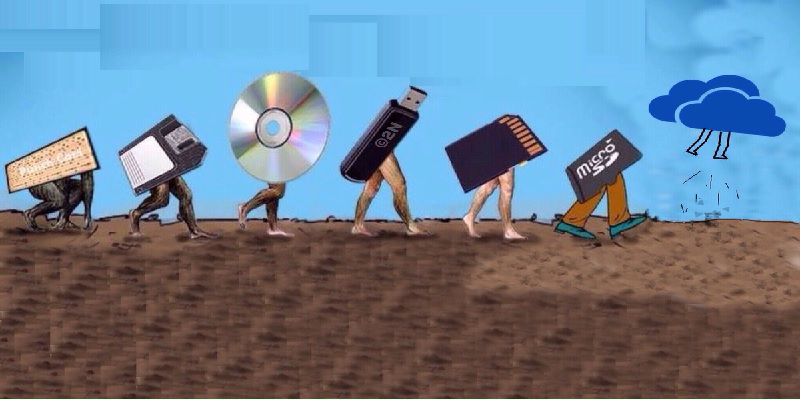In the previous chapter, we studied the five function of a computer. One of the functions of a computer is to store the data. But the question arises where? It stores the data in computer memory.
Computer Memory

With respect to class 6 Memory and Storage Device, inside a computer, there are different storage areas where it keeps data permanently or temporarily while working on the data, to produce the required output. This storage area is known as the Memory of the computer. Memory is a major part of a computer. It is similar to a human brain.
Types of memory
With respect to class 6 computer lessons, the memory of the computer is divided into two categories:
- Primary Memory
- Secondary Memory
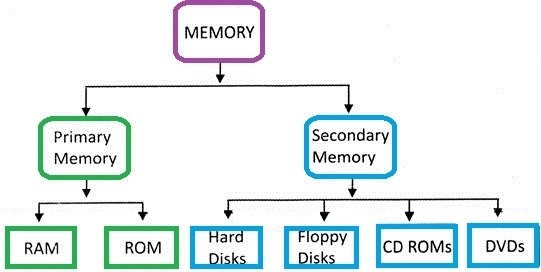
Primary Memory
- With respect to class 6 Memory and Storage Device, primary memory is the main memory of the computer.
- It temporarily stores data. It holds only those data on which computer is currently working.
- Primary memory is directly accessed by the CPU of a computer.
- It has limited storage capacity and data is lost when power is switched off.
There are two types of primary memory. They are:
- RAM(Random Access Memory)
- ROM(Read-only Memory)
Random Access Memory (ROM)

- With respect to class 6 computer lessons, Random access memory (RAM) is a type of primary memory that is generally located on the motherboard.
- A RAM is used for storing data, program and program result. It is a read/write memory.
- It temporarily stores data.
- The data gets erased as soon as the computer is turned off.
RAM is further divided into two categories:
- Static RAM
- Dynamic RAM
Static Random Access Memory
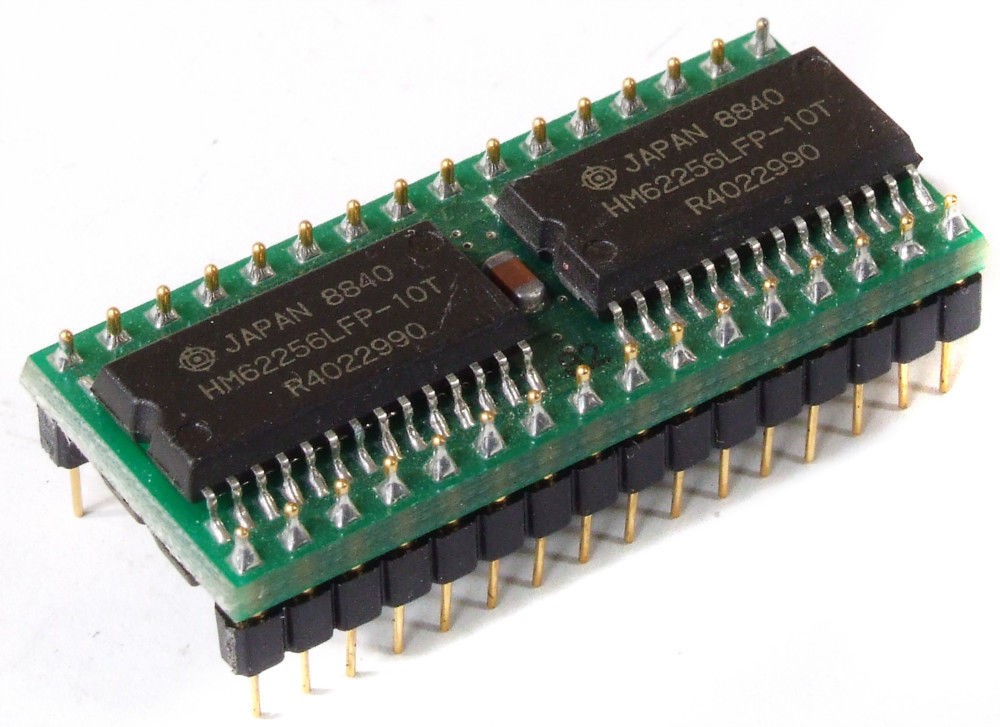
- With respect to class 6 computer lessons, static RAM retains stored information as long as the power supply is ON.
- They are expensive and consume more power.
- They have higher speed than Dynamic RAM.
Dynamic Random Access Memory

- With respect to class 6 computer lessons, Dynamic random access memory (DRAM) is a type of random-access memory that stores information for a very short time even though the power supply is ON.
- The Dynamic RAM is cheaper than Static RAM and consumes less power.
- It is the most commonly used RAM.
Examples with respect to class 6 Memory and Storage Device:
- Which is the main memory of the computer?
Ans: Primary memory.
- In which memory does the data gets erased as soon as the computer is turned off?
Ans: RAM.
- Which type of RAM consumes more power?
Ans: Static RAM.
- Which type of RAM is most commonly used?
Ans: Dynamic RAM.
Read Only Memory (ROM)

- With respect to class 6 computer lessons, Read Only Memory (ROM) is a computer memory that can permanently store data, i.e., it holds the data even if the computer is switched off.
- In ROM, data can be read but it is difficult to modify the data.
There are three types of ROM:
- PROM
- EPROM
- EEPROM
Programmable Read-Only Memory (PROM)
PROM is a read-only memory where a user can store data permanently. But once the data has been written, it cannot be modified or erased from PROM.
Erasable Programmable Read-Only Memory (EPROM)
EPROM is different from PROM as unlike PROM, the program can be written on it more than once.
Electrically Erasable Programmable Read-Only Memory (EEPROM)
EEPROM is programmed and erased electrically. Data stored in EEPROM can be erased and modified as many times a user desire.
Secondary Memory
- With respect to class 6 computer lessons, secondary Memory is an external memory of the computer.
- It is a type of memory which stores data permanently.
- Data can be retained after the computer has been shut off.
- It is not directly accessible by CPU.
- It is less expensive than primary memory.
- Different types of secondary storage devices are:
- Hard Disk Drive
- Compact Disk
- DVD Drive
- Pen Drive
Hard Disk Drive

- With respect to class 6 Memory and Storage Device, hard Disk Drive is a type of secondary memory which is used to store a large amount of data since it has a high storage capacity.
- Data can be stored on a hard disk for a long term.
There are two types of Hard Disk Drive:
- Internal Hard Disk: This is the main storage device of the computer which is fixed inside the CPU box.
- External Hard Disk: This is a portable device used to store data.
Compact Disk

With respect to class 6 Memory and Storage Device, a compact disk is used to read and write data. It is circular in shape. Compact disks come in various types depending upon the application. They are -
- CD-ROM: It is read only disk
- CD-R: Data in CD-R can be written once and but read many times.
- CD-RW: Data written in CD-RW can be erased.
DVD Drive
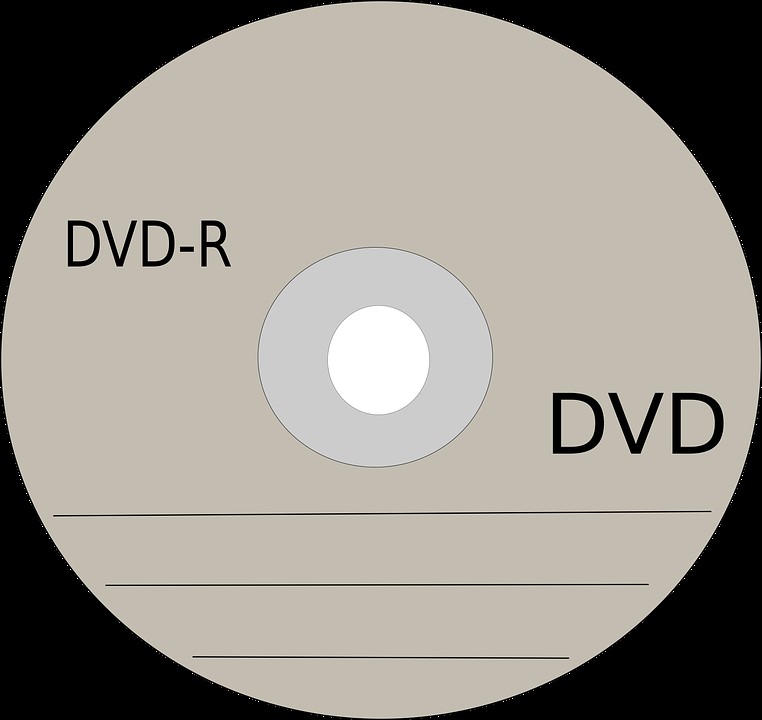
With respect to class 6 Memory and Storage Device, Digital Video Disk (DVD or DVD-ROM) is a disk capable of storing large amounts of data. They are widely used for storing and viewing movies and other data. DVDs also come in three varieties – read only, recordable and rewritable.
Pen Drive

Pen drive is a portable memory device in which data can be stored permanently and erased when not needed. They are smaller, faster, high storage capacity and are more durable and reliable.
Examples with respect to class 6 computer lessons:
- In which ROM, Once the data, has been written cannot be modified?
Ans: PROM.
- In which ROM, data can be erased and modified as many times a user desire?
Ans: EEPROM.
- Can data be retained after the computer has been shut off from?
Ans: Secondary Memory.
- Which secondary memory device is smaller, faster, high storage capacity and are more durable and reliable. ?
Ans: Pen drive.
Recap
- The memory of the computer is divided into two categories: Primary Memory and Secondary Memory.
- Primary memory temporarily stores data whereas secondary memory stores data permanently.
- RAM (Random Access Memory) and ROM (Read-only Memory) are two types of primary memory.
- In RAM memory, the data gets erased as soon as the computer is turned off.
- RAM is divided into two categories –Static RAM and Dynamic RAM.
- Read Only Memory (ROM) holds the data even if the computer is switched off.
- There are three types of ROM: PROM, EPROM and EEPROM.
- Different types of secondary storage devices are Hard Disk Drive, Compact Disk, DVD Drive, Pen Drive, etc.