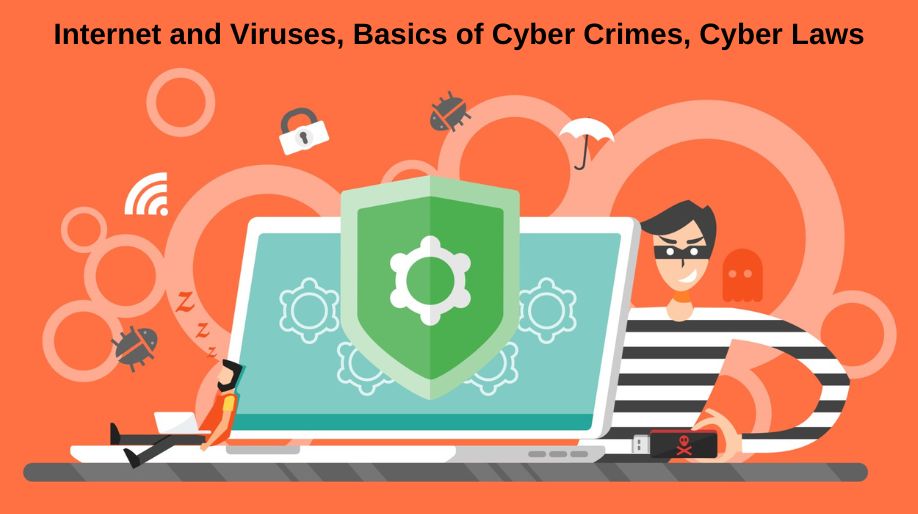- With respect to class 8 Internet and Viruses, a virus is a type of computer program, where the programs get replicated itself without the user’s knowledge.
- Viruses are mainly spread through the internet.
With respect to class 8 Internet and Viruses, following are the ways in which computer virus spread
- Opening infected emails.
- By downloading infected programs from the internet.
- It can also be shared over a network or through external storage.
With respect to class 8 computer lessons, following are the symptoms of computer viruses
- Your system gets slow and to load programs on your computer it will take time.
- Names of the files saved in the computer get changed.
- Saved documents may be deleted or corrupted.
Types of a computer virus with respect to class 8 Internet and Viruses
- Boot Sector Virus – Most hostile types of virus and it mainly infects the boot record of a hard disk or a floppy disk.
- File Infecting Virus – These viruses get launched on launching the program and it infects program files on a disk.
- Multipartite Virus – This virus is a combination of parasitic and boot sector virus as it affects both the files and boot sector of a disk
- Macro Virus – These viruses infect the Microsoft Office programs such as Excel, Word, Access and PowerPoint and it easily affects other computers when an infected document is shared and executed in the system.
- Script Virus – These viruses are written in script programming languages.

Anti-Virus Software with respect to class 8 computer lessons
- These anti-viruses are programs that are specially designed to prevent virus attack.
- With respect to class 8 computer lessons, anti-virus is a program that is specially designed to prevent, detect and remove software viruses.
- These viruses are also other malicious software like worms, trojans, adware, and more.
- The below given are the functions of anti-virus software
- It helps to scan files or directories to check for any error causing suspicious program.
- It let you to periodically scan and it automatically runs to detect the virus.
- It removes any malicious code on detection

With respect to class 8 computer lessons, below the 10 important tips for your computer to keep safe from a virus –
- Anti-Virus/Malware Software to be installed with the latest version in your personal/office computers.
- Schedule regular scans with Anti-Virus Software.
- Upgrade OS to ensure regular update.
- Ensure your network is secure.
- Upgrade OS to ensure regular update.
- Ensure your network is secure.
- Think before you click and keep the information safe.
- Do not use open Wi-Fi as it has a high chance of virus attack.
- Back up all your files.
- Change your password at regular intervals.
Basics of Cyber Crimes with respect to class 8
Definition of Cyber Crime
- With respect to class 8 computer lessons, Cyber-crime is defined as a crime that involves a computer and a network.
- With computer and network, we can access a lot of information where the risk of crime is higher.
- This crime may be financial theft or personal identity theft.

Hacker & Cracker -
- With respect to class 8 computer lessons, a hacker is someone who breaks and enters into the computer network or accesses a computer without authentication.
- They commit such crimes for financial gains or protesting against people.
- Some hackers look for loophole & backdoors in software and websites.
- Hackers do it even for good cause, wherein a cracker does the same but his main objective is to cause harm.
Cyber Laws
- With respect to class 8 Basics of Cyber Crimes, Cyberlaw is a term used for the actions taken against the legal issues related to the use of communication technology.
- IT Act 2000 brought the change where the out-dated laws are relooked and created a concrete way to deal with cyber-crimes.
- Fraudulent cases may affect the living as in the recent days all the bank transactions are via online.
- These laws are important so that people can perform purchase transactions over the internet through credit cards without fear of misuse.
- The Act offers the much-needed legal framework and the information is stored in the form of electronic records.
- This creates awareness among people not to misuse information.
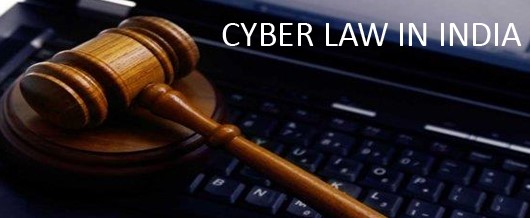
Recap with respect to class 8 Internet and Viruses, Basics of Cyber Crimes
A computer virus is a type of computer program, without the user’s consent or knowledge it gets replicated itself by making multiple copies.
Ways through which Computer virus can spread
Symptoms to know if a computer is affected
Type of computer virus
- Boot Sector Virus
- File Infecting Virus
- Multipartite Virus
- Macro Virus
- Script Virus
Anti-Virus Software
With respect to class 8 Internet and Viruses, 10 important tips on preventing malware
- Anti-Virus/Malware Software to be installed with the latest version in your personal/office computers.
- Schedule regular scans with Anti-Virus Software.
- Upgrade OS to ensure regular update.
- Ensure your network is secure.
- Upgrade OS to ensure regular update.
- Ensure your network is secure.
- Think before you click and keep the information safe.
- Do not use open Wi-Fi as it has a high chance of virus attack.
- Back up all your files.
- Change your password at regular intervals.
Basics of Cyber Crimes
Definition of Cyber Crime With respect to class 8 Basics of Cyber Crimes
- Cyber-crime is defined as a crime that involves a computer and a network.
Hacker & Cracker -
- Hackers do it even for good cause, wherein a cracker does the same but his main objective is to cause harm.
Cyber laws
- Cyberlaw is a term used for the actions taken against the legal issues related to use of communication technology.