We see computers everywhere, in offices, schools and in the home. So let’s start with learning the basic fundamentals of a computer.
What is a computer?
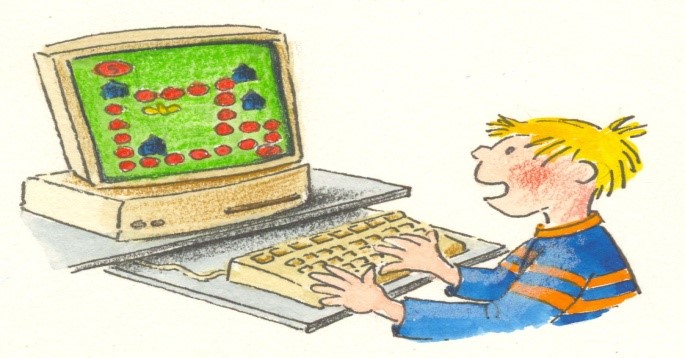
With respect to class 6 Fundamentals of Computer, a computer is an electronic device which takes input data from the user, then processes it and returns the required output data. Input and output data may contain numbers, words, pictures, videos or sounds. A computer can process data at a very high speed without making any mistake and has a huge storage capacity.
With respect to class 6 Fundamentals of Computer, the five basic functions of a computer are as follows:
- It receives input data from the user.
- It processes the given data.
- It produces an output.
- It stores the result.
- It controls all the above operations.
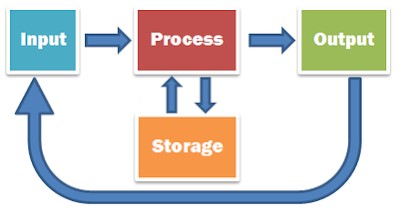
With respect to class 6 Fundamentals of Computer, components of a computer
With respect to class 6 computer lessons, a computer comprises two components. These are:
- Hardware
- Software
Hardware
With respect to class 6 computer lessons, a hardware is the physical part of the computer system which we can touch and can see. On the basis of work, these hardware parts are divided into two parts:
- Input devices
- Output devices
Input Devices
With respect to class 6 computer lessons, an input device sends data to a computer for processing, allows the user to interact with the data and control it.
Following are some of the important input devices which are used in a computer:
- Keyboard
- Mouse
- Joy Stick
- Light pen
- Track Ball
- Scanner
- Microphone
With respect to class 6 Fundamentals of Computer, the definition of Keyboard

With respect to class 6 computer lessons, the keyboard is the main input device for computers. It is used to enter data. It has a similar structure as the conventional typewriter with about 101 keys. The arrangement of keys on the keyboard is known as the layout. The most popular layout is QWERTY. A keyboard contains alphabets keys for A, B, C…Z or a, b, c, …z, numeric keys like 0,1,2,3, …9, function keys F1, F2,…F12 used to perform specific tasks and other keys used for editing data like Delete, Backspace, Home, End, etc.
Mouse

With respect to class 6 computer lessons, a mouse is an input device used to control the motion of the pointer on a computer screen. A mouse has two or three buttons called Left, Right, and Middle button. Buttons are used to perform different functions like to select an object, opening a program, etc.
With respect to class 6 Fundamentals of Computer, the definition of Joystick
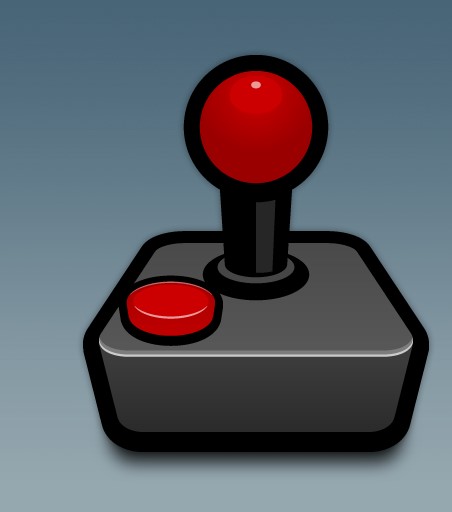
With respect to class 6 computer lessons, a joystick is a cursor control device. It is used to control the movement of the object on the screen. It is a stick having a spherical ball at its both lower and upper ends. The lower spherical ball moves in a socket. The joystick can be moved in all four directions. It is mainly used in gaming and animation.
With respect to class 6 Fundamentals of Computer, the definition of Light Pen

With respect to class 6 computer lessons, a light pen is a light-sensitive computer input device similar to a pen. It consists of photocell at one of its ends, while the other end is connected to a computer through a chord. It allows the user to point to displayed objects and modify them and to draw objects on the screen. It is not so popular.
Trackball

With respect to class 6 computer lessons, a trackball is like an upside-down mouse because the user rotates the ball and the main body part stays still. The advantage of using trackballs over a mouse is that the trackball is stationary so it does not require much space to use it. A trackball comes in various shapes like a ball, a button and a square.
Scanner
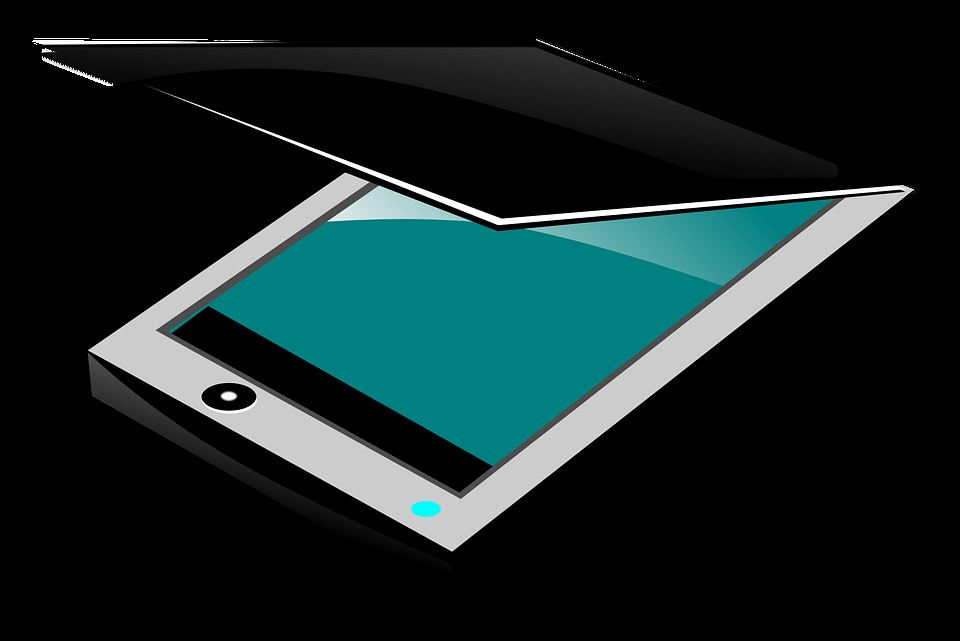
With respect to class 6 computer lessons, a scanner is a device that scans documents, images and converts them to a digital format which can be further used for editing and display. It is similar to a Xerox machine. It is quick and efficient.
With respect to class 6 Fundamentals of Computer, the definition of Microphone

With respect to class 6 computer lessons, a microphone can be attached to a computer to record sound. A microphone is used to convert human speech into electric signals. Application of a microphone is - adding sound to a presentation or for mixing music.
Examples With respect to class 6 computer lessons are -
Q1) What is the physical part of the computer system which we can touch and can see?
Ans: Hardware
Q2) Which input device is used to control the motion of a pointer on a computer screen?
Ans: Mouse
Q3) ____ is used to convert human speech into an electric signal.
Ans: Microphone
With respect to class 6 Fundamentals of Computer, the definition of Output devices
With respect to class 6 computer lessons, output devices are the devices which are used to display output from the computer.
Some of the important output devices are:
- Monitor
- Printers
- Plotter
- Speakers
Monitor

With respect to class 6 computer lessons, a monitor is the main output device of a computer. It is also called a Visual Display Unit and it is used to display data from the computer. A monitor is used for displaying text, images or video, etc.
Printer
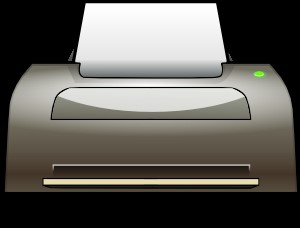
With respect to class 6 computer lessons, a printer is an output device that takes data from a computer and generates output in the form of image/ text on a paper. There are colour printers as well as black and white printers.
Plotter

With respect to class 6 computer lessons, a plotter is a hardware device similar to a printer. It is used to produce high-quality graphical output on papers such as large drawings, architectural blueprints, etc. It draws pictures on a paper using a pen.
Speakers

Speakers are one of the most common output devices. They are attached to computers for the output of sound. They are used to play audio files from the computer.
Examples With respect to class 6 computer lessons are -
Q1) ____ are the devices which are used to display output from the computer.
Ans: Output Devices
Q2) What is also called Visual Display Unit?
Ans: Monitor
Q3) Which output device produces high-quality graphical output?
Ans: Plotter
Software
With respect to class 6 computer lessons, software is a set of instructions that tells a computer what to do or how to perform a task.
There are two types of software:
- System Software
- Application Software
System Software
With respect to class 6 computer lessons, system software is a type of software that is designed to run a computer's hardware and application programs. System software includes programs like – Operating system, Language translators, etc.
Application Software
With respect to class 6 computer lessons, application software is a type of software used for performing tasks requested by the users such as word processing and web browsers.
Recap with respect to class 6 computer lessons are -
- A computer is an electronic device which takes input data processes it and returns the required output data.
- A computer comprises two components. These are Hardware and Software.
- Hardware is the physical part of the computer system.
- Some Input devices are Keyboard, Mouse, Joy Stick, Light pen, Trackball, Scanner.
- Some Output devices are Monitor, Printers, Plotter, and Speakers.
- Software tells a computer what to do or how to perform a task.




















