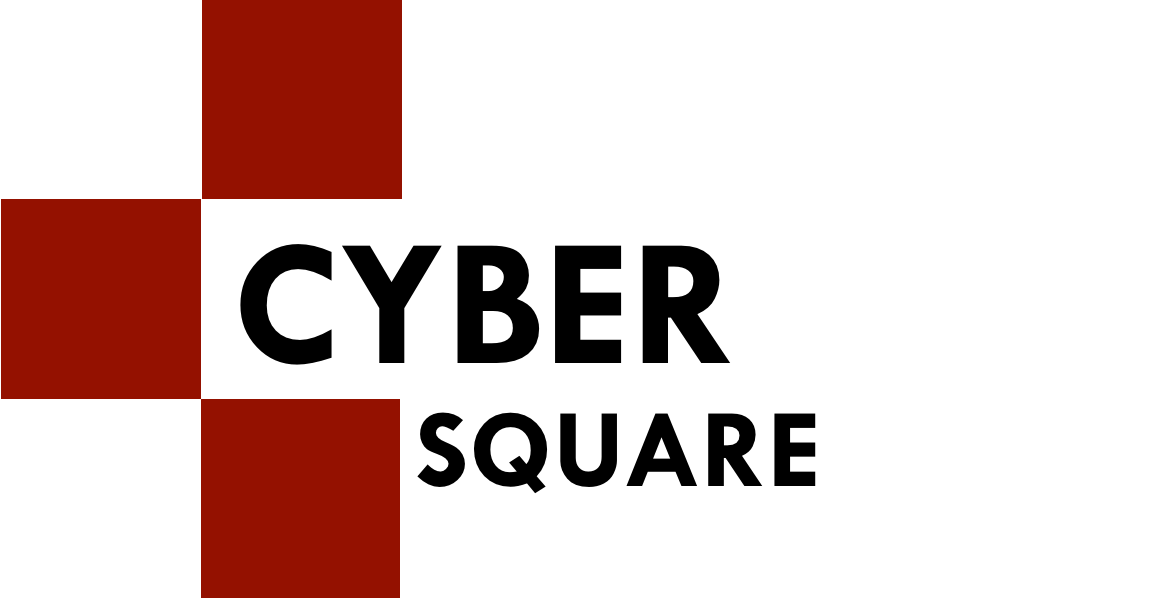Well, we all have immense love for Microsoft. The love comes on display as soon as Microsoft launches some new version of it. The urge to get the latest version on your PC and laptop is a must. But, have you ever thought of the advantages and the miracles Microsoft could possibly do? With the available bunch of Shortcut Keys that it provides, it makes sure to make things easy for one and all.
Now, if you are someone carrying all the love in your heart for Microsoft and Computers, then knowing these shortcut keys are definitely going to be a boon for you. And in case you are not a fan of it, there is no harm in knowing a couple of tricks, right? Microsoft Excel, MS Word, Internet Browsers, you name it and these shortcut keys get the job done for you!
So, time to sit on the Ferris wheel and enjoying the adventure of these shortcut keys!
Simple and Straight Shortcut Keys
Alt + Tab – For the number of programs that are opened in your computer, this key saves your life and helps in switching between the apps simultaneously. For reversing, use - Alt + Shift + Tab
Ctrl + Tab – The different tabs or documents open in your screen can be switched easily by the use of these keys.
Alt + Double Click – This displays all the properties of any object that you have chosen. Example, if you do this on a movie file, it will display all its properties.
Ctrl + Shift + Esc - For the fellow members using Windows 2000 and above, this shortcut key will bring up the windows task manager in front of you.
Ctrl + Esc – This opens the Start menu for almost all the windows version.
Alt + Esc – The open apps in the taskbar can be easily switched with this powerful combination of shortcut keys.
Alt + Spacebar – The windows control menu directly pops up as soon as these set of keys are pressed. Try them and know it for yourself.
Alt + Enter - These keys are responsible for opening properties window of an icon that is selected at the moment.
Shift + Del – Permanently deleted any file or folder. Trust me, even the recycle bin cannot help you if you use these almighties.
Function Keys Shortcut for Windows
F1 – This keys triggers help for any application that is open at the current time. Suppose you are on Windows desktop, it will open the help box for windows.
F2 – This key renames any file, icon, or folder and that too in any version of Windows that you are using.
F3 – When you are at Windows, pressing this key will open up options for starting find or search.
F6 – In windows explorer, this key helps in moving the cursor off to some other pane.
F8 – Keep on pressing this key for the long and the computer starts in a safe mode while you boot it.
Keyboard Shortcut Keys for Windows
WINKEY – This is the window key that appears in the last row of the keyboard and it helps you with opening or hiding the Start Menu.
WINKEY + F1 – This combination opens the Help and Support Centre of Windows.
WINKEY + Pause / Break Key – These keys open the System Properties Window.
WINKEY + D – Doesn’t matter what page are you on, pressing these keys will open the Desktop.
WINKEY + E – Opens Internet Explorer.
WINKEY + R – Opens up the Run Window.
WINKEY + U – Opens Utility Manager
WINKEY + M – Minimises any window that you are on.
Shortcut keys For Windows XP Only
WINKEY + Tab – It makes a loop and cycles around all the programs that are open in the taskbar.
Shortcut keys For Windows 7 & 9 Only
WINKEY + Home – The active window remains active and all the other windows get minimised.
WINKEY + T – Takes care of the focus of the icons in the Taskbar.
WINKEY + P – Toggle between the monitor and the different display types.
Conclusion
Now that you have mastered in knowing these tips and tricks about the shortcut keys, how about giving it a shot and trying them out yourself? These keys are sure to make things a lot easier for you and also, help in becoming the "smart" person in front of your friends.

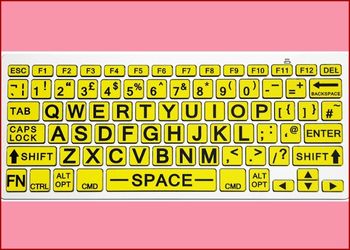 All About F1 To F12 ..
All About F1 To F12 ..
 Microsoft Windows Sh..
Microsoft Windows Sh..
 Shortcut Keys For Go..
Shortcut Keys For Go..
 Shortcut Keys ABCs..
Shortcut Keys ABCs..
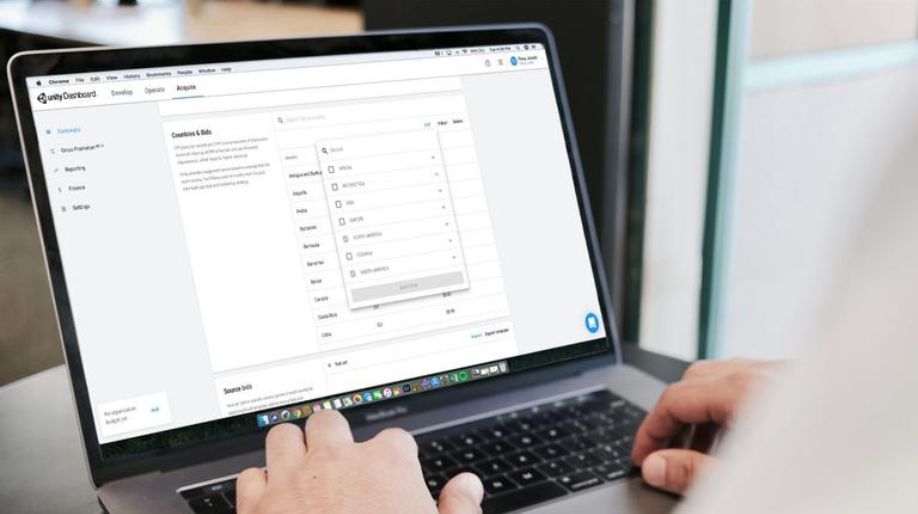 Shortcut Keys For Ap..
Shortcut Keys For Ap..
 Shortcut Keys For In..
Shortcut Keys For In..
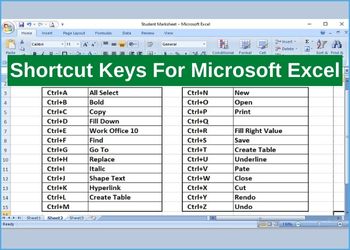 Shortcut Keys For Mi..
Shortcut Keys For Mi..
 Shortcut Keys For Mi..
Shortcut Keys For Mi..