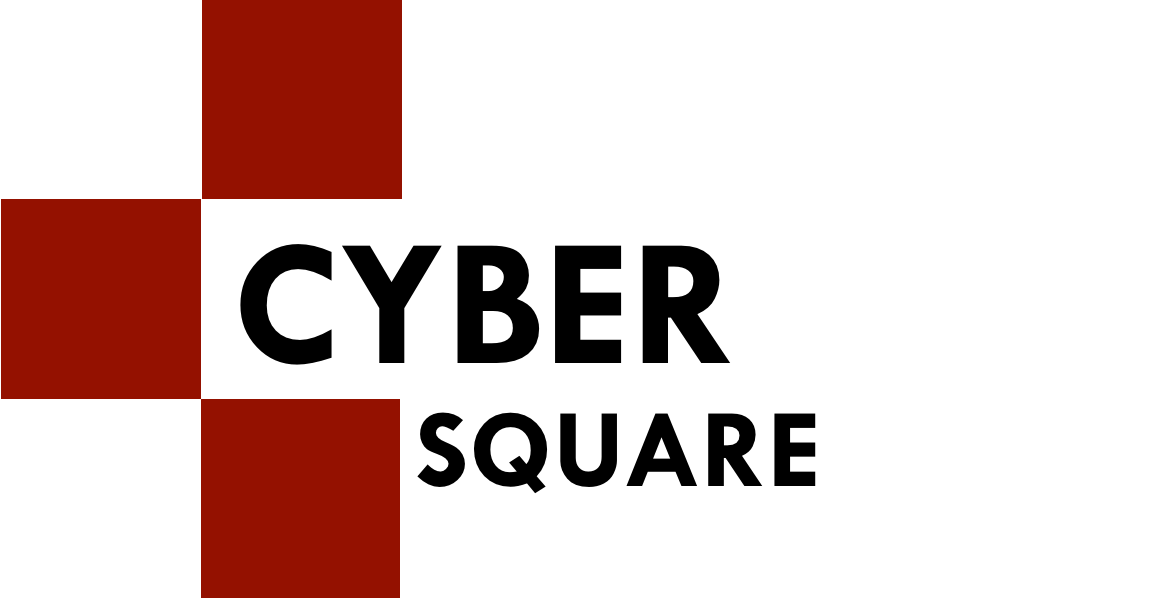A PHP Error was encountered
Severity: Warning
Message: Undefined array key "HTTP_REFERER"
Filename: cyber/cyber_article_popup_while_leaving.php
Line Number: 21
Backtrace:
File: /var/www/olympiadsuccess.com/square-portal/application/views/cyber/cyber_article_popup_while_leaving.php
Line: 21
Function: _error_handler
File: /var/www/olympiadsuccess.com/square-portal/application/views/cyber/shortcuts.php
Line: 2
Function: view
File: /var/www/olympiadsuccess.com/square-portal/application/views/templates/cyber_template.php
Line: 2
Function: view
File: /var/www/olympiadsuccess.com/square-portal/application/core/MY_Controller.php
Line: 137
Function: view
File: /var/www/olympiadsuccess.com/square-portal/application/controllers/Cyber.php
Line: 300
Function: _render_page
File: /var/www/olympiadsuccess.com/square-portal/index.php
Line: 198
Function: require_once
A PHP Error was encountered
Severity: Warning
Message: Undefined array key "HTTP_REFERER"
Filename: cyber/cyber_article_popup_while_leaving.php
Line Number: 21
Backtrace:
File: /var/www/olympiadsuccess.com/square-portal/application/views/cyber/cyber_article_popup_while_leaving.php
Line: 21
Function: _error_handler
File: /var/www/olympiadsuccess.com/square-portal/application/views/cyber/shortcuts.php
Line: 2
Function: view
File: /var/www/olympiadsuccess.com/square-portal/application/views/templates/cyber_template.php
Line: 2
Function: view
File: /var/www/olympiadsuccess.com/square-portal/application/core/MY_Controller.php
Line: 137
Function: view
File: /var/www/olympiadsuccess.com/square-portal/application/controllers/Cyber.php
Line: 300
Function: _render_page
File: /var/www/olympiadsuccess.com/square-portal/index.php
Line: 198
Function: require_once
A PHP Error was encountered
Severity: Warning
Message: Undefined array key "HTTP_REFERER"
Filename: cyber/cyber_article_popup_while_leaving.php
Line Number: 21
Backtrace:
File: /var/www/olympiadsuccess.com/square-portal/application/views/cyber/cyber_article_popup_while_leaving.php
Line: 21
Function: _error_handler
File: /var/www/olympiadsuccess.com/square-portal/application/views/cyber/shortcuts.php
Line: 2
Function: view
File: /var/www/olympiadsuccess.com/square-portal/application/views/templates/cyber_template.php
Line: 2
Function: view
File: /var/www/olympiadsuccess.com/square-portal/application/core/MY_Controller.php
Line: 137
Function: view
File: /var/www/olympiadsuccess.com/square-portal/application/controllers/Cyber.php
Line: 300
Function: _render_page
File: /var/www/olympiadsuccess.com/square-portal/index.php
Line: 198
Function: require_once
A PHP Error was encountered
Severity: Warning
Message: Undefined array key "HTTP_REFERER"
Filename: cyber/cyber_article_popup_while_leaving.php
Line Number: 21
Backtrace:
File: /var/www/olympiadsuccess.com/square-portal/application/views/cyber/cyber_article_popup_while_leaving.php
Line: 21
Function: _error_handler
File: /var/www/olympiadsuccess.com/square-portal/application/views/cyber/shortcuts.php
Line: 2
Function: view
File: /var/www/olympiadsuccess.com/square-portal/application/views/templates/cyber_template.php
Line: 2
Function: view
File: /var/www/olympiadsuccess.com/square-portal/application/core/MY_Controller.php
Line: 137
Function: view
File: /var/www/olympiadsuccess.com/square-portal/application/controllers/Cyber.php
Line: 300
Function: _render_page
File: /var/www/olympiadsuccess.com/square-portal/index.php
Line: 198
Function: require_once
A PHP Error was encountered
Severity: Warning
Message: Undefined array key "HTTP_REFERER"
Filename: cyber/cyber_article_popup_while_leaving.php
Line Number: 21
Backtrace:
File: /var/www/olympiadsuccess.com/square-portal/application/views/cyber/cyber_article_popup_while_leaving.php
Line: 21
Function: _error_handler
File: /var/www/olympiadsuccess.com/square-portal/application/views/cyber/shortcuts.php
Line: 2
Function: view
File: /var/www/olympiadsuccess.com/square-portal/application/views/templates/cyber_template.php
Line: 2
Function: view
File: /var/www/olympiadsuccess.com/square-portal/application/core/MY_Controller.php
Line: 137
Function: view
File: /var/www/olympiadsuccess.com/square-portal/application/controllers/Cyber.php
Line: 300
Function: _render_page
File: /var/www/olympiadsuccess.com/square-portal/index.php
Line: 198
Function: require_once
A PHP Error was encountered
Severity: Warning
Message: Undefined array key "HTTP_REFERER"
Filename: cyber/cyber_article_popup_while_leaving.php
Line Number: 21
Backtrace:
File: /var/www/olympiadsuccess.com/square-portal/application/views/cyber/cyber_article_popup_while_leaving.php
Line: 21
Function: _error_handler
File: /var/www/olympiadsuccess.com/square-portal/application/views/cyber/shortcuts.php
Line: 2
Function: view
File: /var/www/olympiadsuccess.com/square-portal/application/views/templates/cyber_template.php
Line: 2
Function: view
File: /var/www/olympiadsuccess.com/square-portal/application/core/MY_Controller.php
Line: 137
Function: view
File: /var/www/olympiadsuccess.com/square-portal/application/controllers/Cyber.php
Line: 300
Function: _render_page
File: /var/www/olympiadsuccess.com/square-portal/index.php
Line: 198
Function: require_once
A PHP Error was encountered
Severity: Warning
Message: Undefined array key "HTTP_REFERER"
Filename: cyber/cyber_article_popup_while_leaving.php
Line Number: 21
Backtrace:
File: /var/www/olympiadsuccess.com/square-portal/application/views/cyber/cyber_article_popup_while_leaving.php
Line: 21
Function: _error_handler
File: /var/www/olympiadsuccess.com/square-portal/application/views/cyber/shortcuts.php
Line: 2
Function: view
File: /var/www/olympiadsuccess.com/square-portal/application/views/templates/cyber_template.php
Line: 2
Function: view
File: /var/www/olympiadsuccess.com/square-portal/application/core/MY_Controller.php
Line: 137
Function: view
File: /var/www/olympiadsuccess.com/square-portal/application/controllers/Cyber.php
Line: 300
Function: _render_page
File: /var/www/olympiadsuccess.com/square-portal/index.php
Line: 198
Function: require_once
A PHP Error was encountered
Severity: Warning
Message: Undefined array key "HTTP_REFERER"
Filename: cyber/cyber_article_popup_while_leaving.php
Line Number: 21
Backtrace:
File: /var/www/olympiadsuccess.com/square-portal/application/views/cyber/cyber_article_popup_while_leaving.php
Line: 21
Function: _error_handler
File: /var/www/olympiadsuccess.com/square-portal/application/views/cyber/shortcuts.php
Line: 2
Function: view
File: /var/www/olympiadsuccess.com/square-portal/application/views/templates/cyber_template.php
Line: 2
Function: view
File: /var/www/olympiadsuccess.com/square-portal/application/core/MY_Controller.php
Line: 137
Function: view
File: /var/www/olympiadsuccess.com/square-portal/application/controllers/Cyber.php
Line: 300
Function: _render_page
File: /var/www/olympiadsuccess.com/square-portal/index.php
Line: 198
Function: require_once

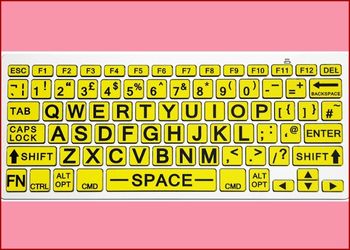 All About F1 To F12 ..
All About F1 To F12 ..
 Microsoft Windows Sh..
Microsoft Windows Sh..
 Shortcut Keys For Go..
Shortcut Keys For Go..
 Shortcut Keys ABCs..
Shortcut Keys ABCs..
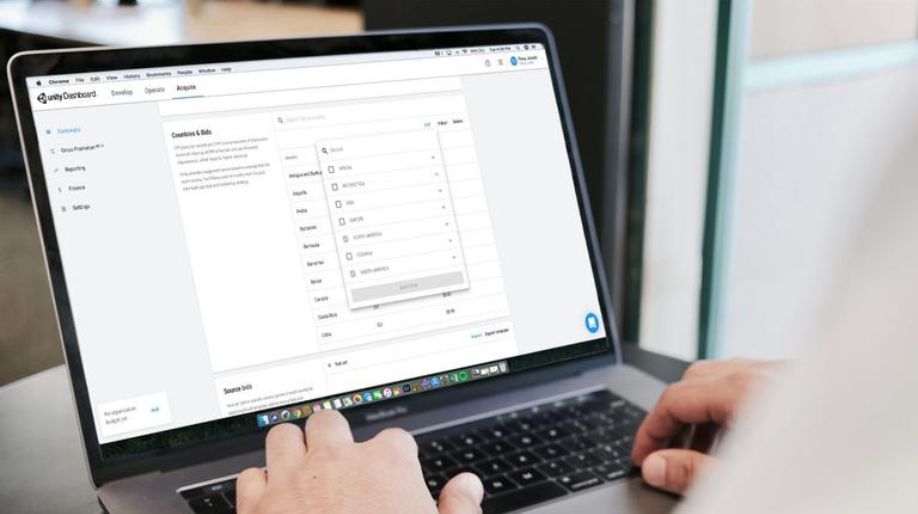 Shortcut Keys For Ap..
Shortcut Keys For Ap..
 Shortcut Keys For In..
Shortcut Keys For In..
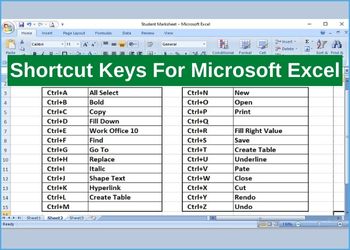 Shortcut Keys For Mi..
Shortcut Keys For Mi..
 Shortcut Keys For Mi..
Shortcut Keys For Mi..