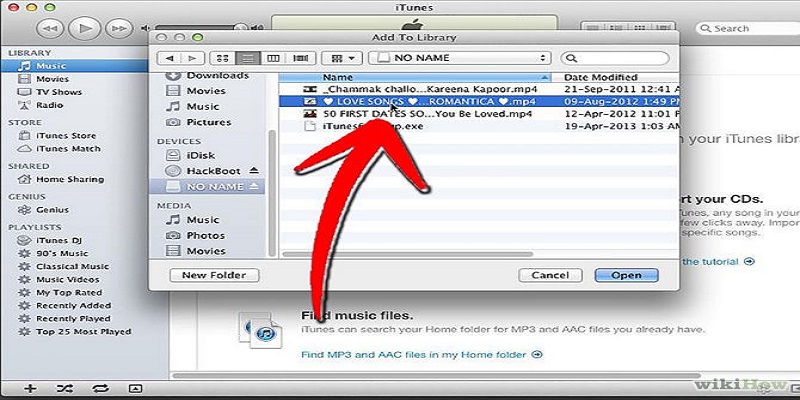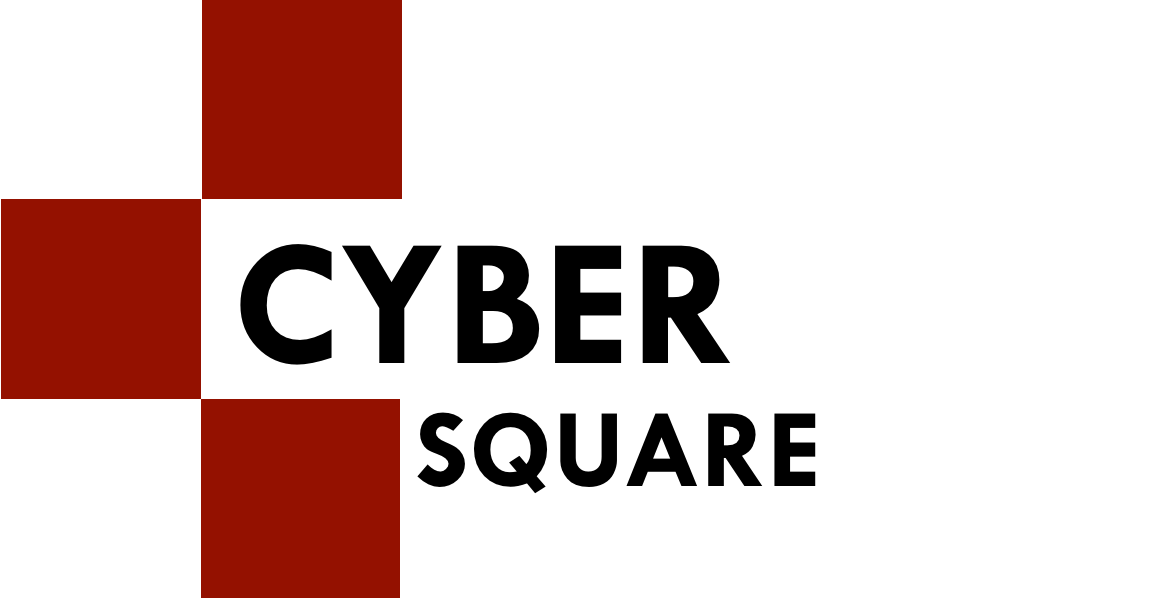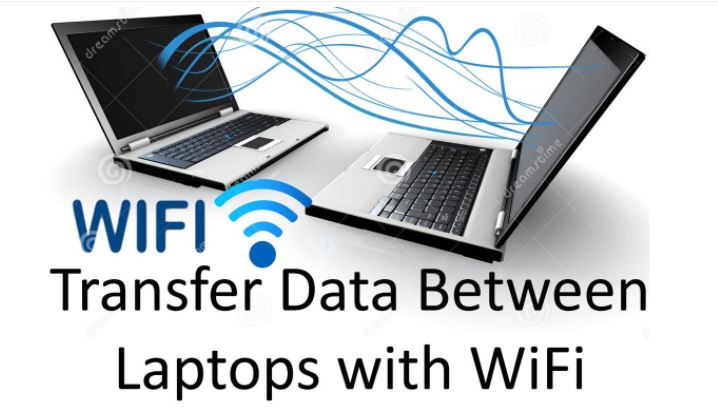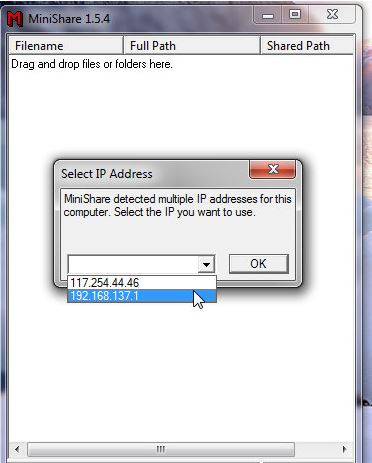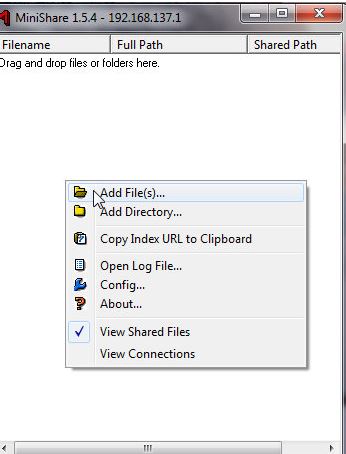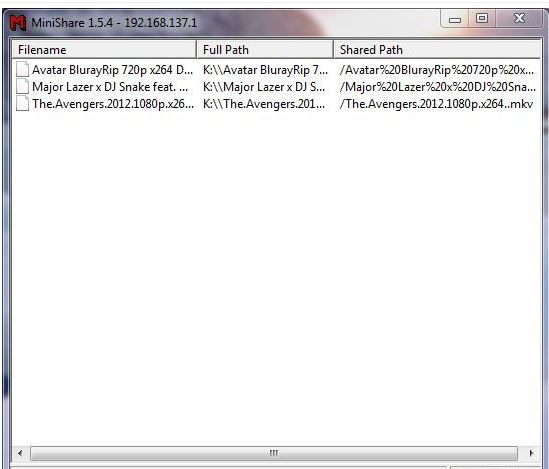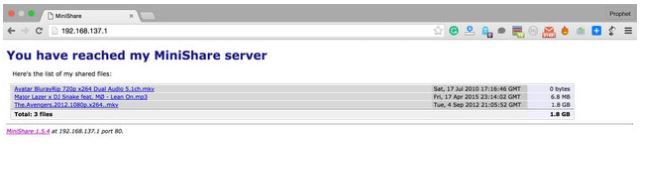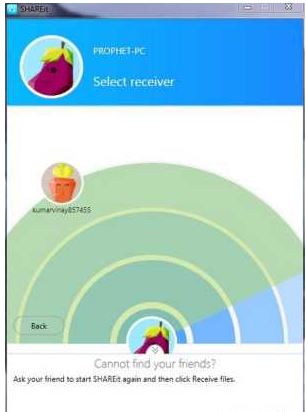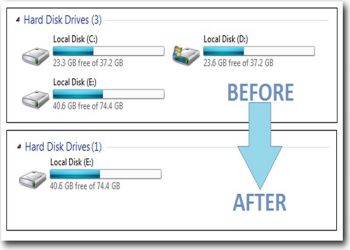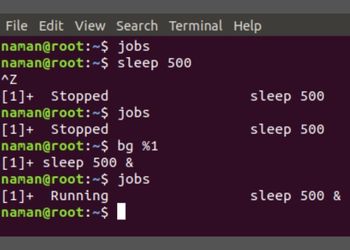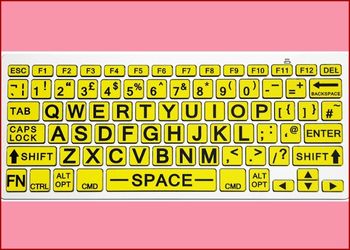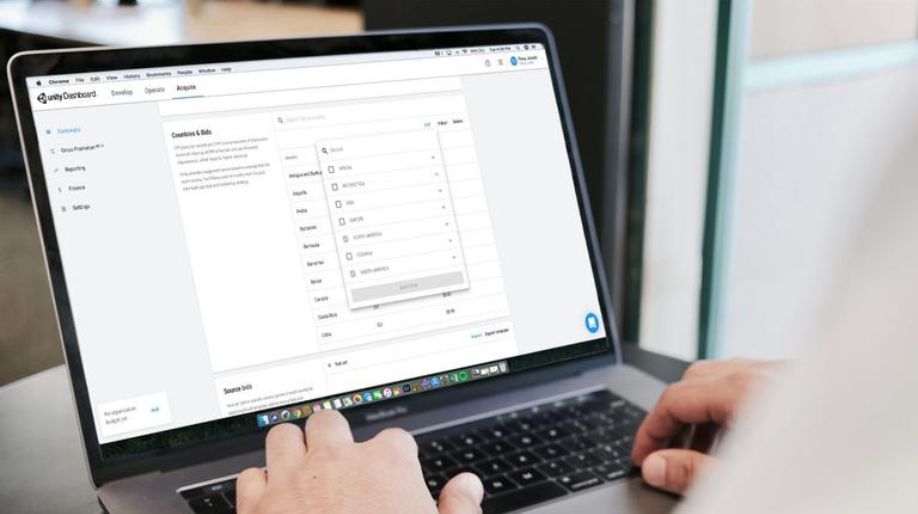Most of the times, we believe in sharing data and information between two laptops or computers with the help of pen drives. Sometimes, having a Wi-Fi helps too and a Wi-Fi router is just the perfect option for transferring network. Also, for making data transfer between data between laptop and computer. Don’t worry if you don’t have a pen drive or wi-fi router, you can easily use the LAN cables or internet.
But, wonder, what if you don’t have any solution at all? In this post, the tactic becomes clear. It becomes easy to share and transfer data from one laptop to another without the help of wi-fi router or cables.
Sometimes, this method becomes a little irritating. If you look up to share data from one computer to another by sharing drives that is available in the windows setting. However, we all love our privacy and sharing it becomes a little of an issue sometimes. Also, setting up permissions in different window drives and folders becomes another issue.
So, the software’s used here are Minishare and Shareit Software for making a proper transfer for sharing information and data from your laptop to your that of your friends. Here is the post that will enlighten you on how to transfer these data between your and your friend’s laptop.
Minishare: Share data from one computer to another from your Browser without any network cable or Wi-Fi
First of all, make sure that both of the laptops are fully connected with the one of the network from creating a Wi-Fi hotspot. You can also refer various guides from which you can learn how to create Wi-Fi hotspot on your laptop without the help of any software.
Minishare is known to be one of the most lightweight software that is used for sharing data between two laptops or computers. Minishare is used to transfer data even from your browser. All you need to do is, add all the files that you need to share with another laptop or computer. This is one of the most simple and easiest to use in any working situation.
You can download the Minishare Software from its available Official website. You can install the software from your windows computer and follow the steps coming up.
Here are all the instructions that you might need to follow for sharing data from one computer to another
- First of all, download Minishare Software for your PC. Further, install the software and open it in your PC. Then, go ahead, and choose Local IP.
- Go ahead and add all your files in the application. Choose the ones that you actually want to share.
- Further, add all your files in the Minishare Program.
- Open the other laptop with which you wish to make the transfer. Type the IP address of the laptop with which you want to share on Minishare. In case you have forgotten the IP address, see the Minishare program in your PC.
Now, all you are required to do is, just hit the files that you wish to download. The files will be downloaded automatically on your computer.
Shareit: Share data from one computer to another from your Browser without any network cable or Wi-Fi
Shareit is known most for making transfers from one mobile to another. It is the most convenient way to transfer data and files from mobiles phones. Also, Shareit is available to download on your PC.
Here are the instructions
- First of all, download and install the application on your PC.
- Hit the Send button.
- Look up for the files and browse and them in your program.
- Now, Shareit scans for other nearby laptop to make the transmission onto it.
So far, this is one of the most convenient and best methods for making transmission of data and information from one mobile to another.

 Amazing Things To Do..
Amazing Things To Do..
 5 Ways To Open Task ..
5 Ways To Open Task ..
 5 Amazing Softwares ..
5 Amazing Softwares ..
 15 Brilliant Command..
15 Brilliant Command..
 Access Your Shared P..
Access Your Shared P..
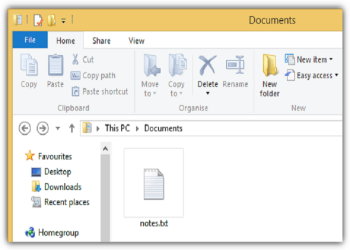 Create Your Fake Fil..
Create Your Fake Fil..
 Find Graphics Memory..
Find Graphics Memory..
 Find Out Your Comput..
Find Out Your Comput..