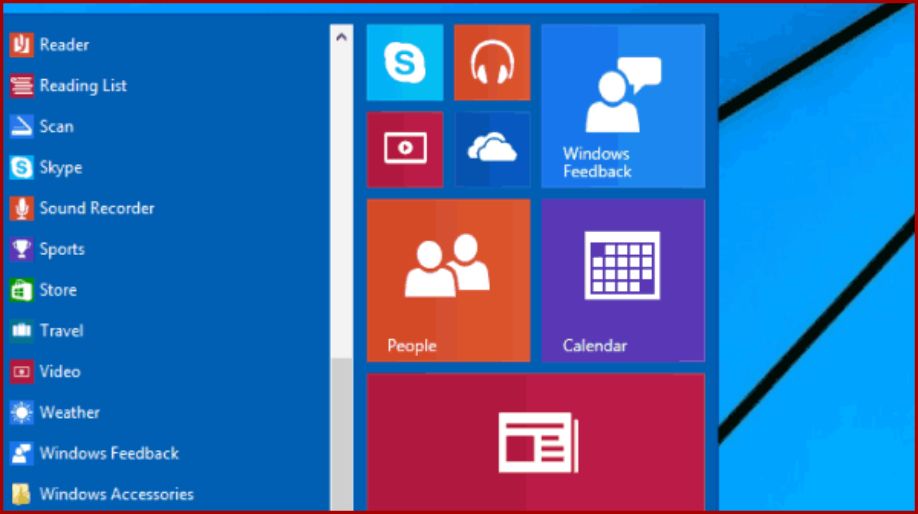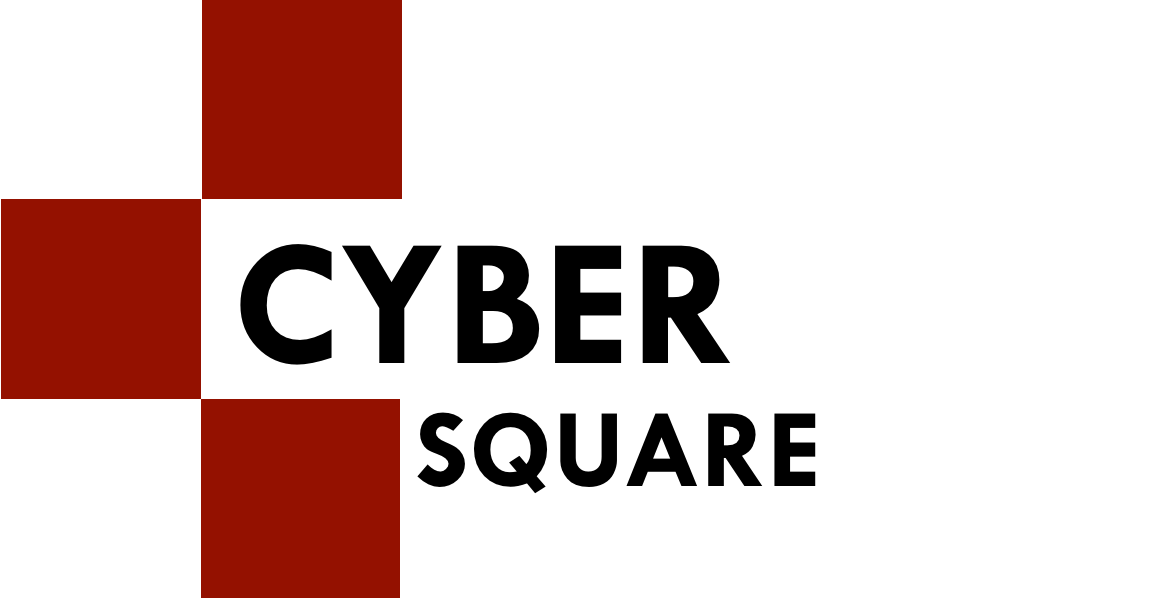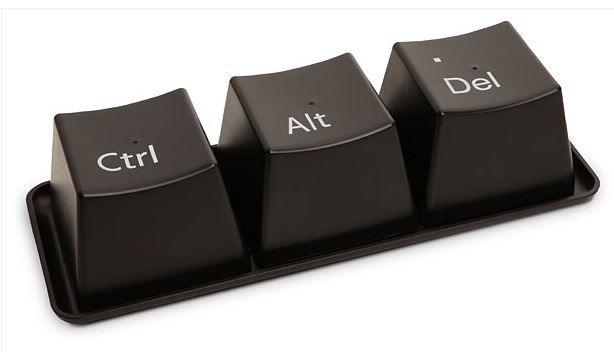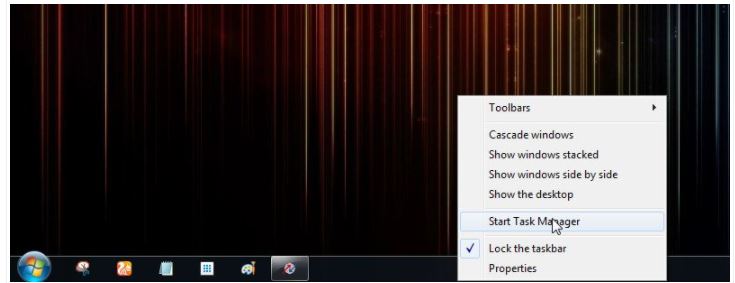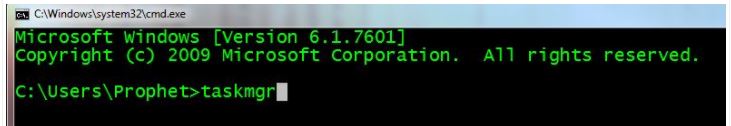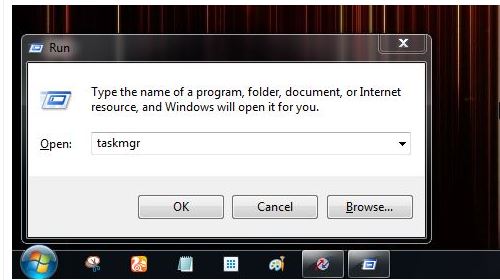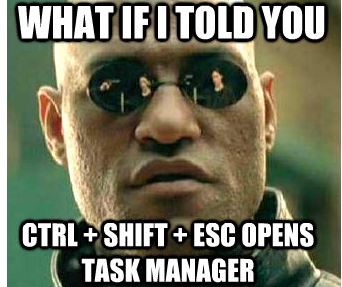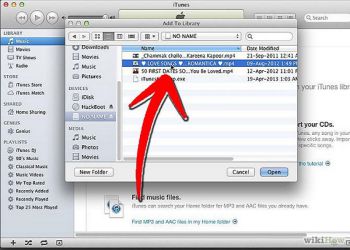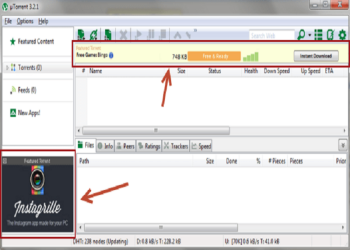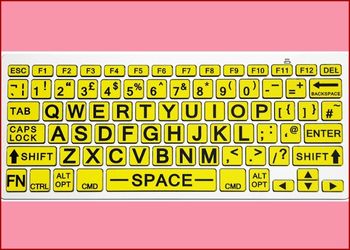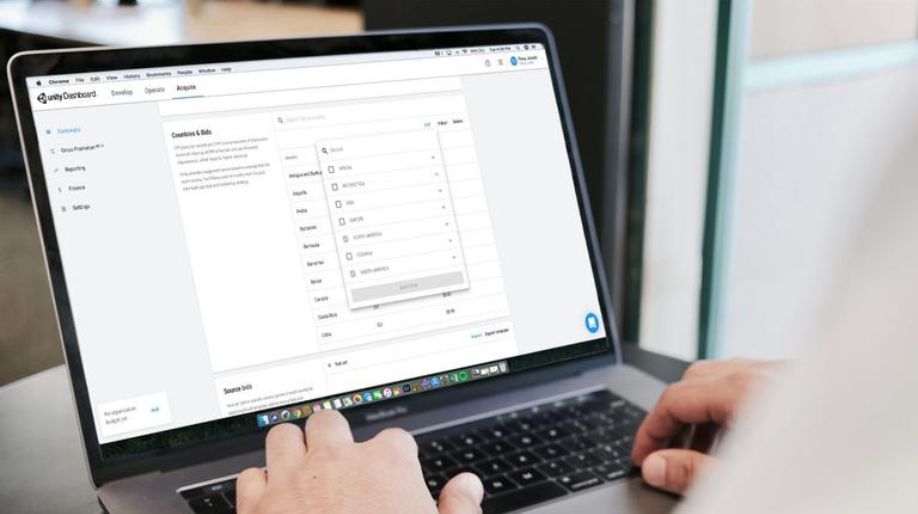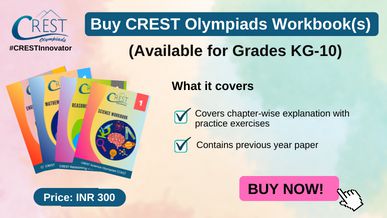5 Ways to Open Task Manager in Windows
Task Manager, in general, has a very huge role to play in disabling the virus from your computer system. There are tons of software available now that can help in carrying out the same process. Task Manager, in short, helps with everything that is going on your computer system. Honestly speaking, you can call it as a backbone of your computer system.
5 Ways to open Task Manager in Windows
- CTRL + ALT + DEL Button from the Keyboard
Well, who doesn’t know about the famous combination of combination keys, CTRL + ALT + DEL? It is one of the most popular and famous known methods for opening task manager on your Windows system.
While you press Ctrl + Alt + Del button using your keyboard, then a screen appears right in front of you with "Task Manager" option in it. Just click on it and the task manager pane opens for you.
- Right – Click Taskbar
All that you need to do is, go to your desktop and right click on the screen. From the drop-down menu that appears in front of you, you can easily go for the Task Manager option and Start Task Manager in no time for opening the Task Manager right on your Windows screen.
- Opening Task Manager using Command Prompt
The command prompt is considered to be one of the most convenient ways to open any Windows on any Windows version. Not only that, knowing the right shortcut definitely helps in getting to the window that you have been wanting to visit.
So, for opening Task Manager using the command prompt, all that you need to do is open cmd and hit in taskmgr. That is all. Hit enter and you are good to go. As soon as you hit on Enter, the task Manager Windows appears right in front of you.
- Opening Task Manager using Run Command
This method is one of the easiest out of all. Open run Windows as you like it. You can either open it from the start option what can use the window key shortcut, Win + R to appear right in front of you. After the Run Command box pops up on the screen, type in taskmgr to view the Task Manager windows.
- Using CTRL + SHIFT + ESC for opening Task Manager
This cool combination of shortcut keys is not known to the most of us. This can also be used in the trick not opening the Task Manager Windows in front of your friends and they will never understand how you do it. Using CTRL + SHIFT + ESC is one of the most convenient and create shortcut keys for opening task manager in Windows.
All you are needed to do is, press all these three buttons together on your computer keyboard. The task manager window will appear right in front of you on your computer screen.
So, now that you know the 5 ways to open the task manager, don’t forget to try them out. Also, share the knowledge with your friends and folks.

 Amazing Things To Do..
Amazing Things To Do..
 5 Ways To Open Task ..
5 Ways To Open Task ..
 5 Amazing Softwares ..
5 Amazing Softwares ..
 15 Brilliant Command..
15 Brilliant Command..
 Access Your Shared P..
Access Your Shared P..
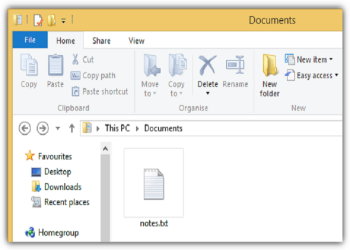 Create Your Fake Fil..
Create Your Fake Fil..
 Find Graphics Memory..
Find Graphics Memory..
 Find Out Your Comput..
Find Out Your Comput..