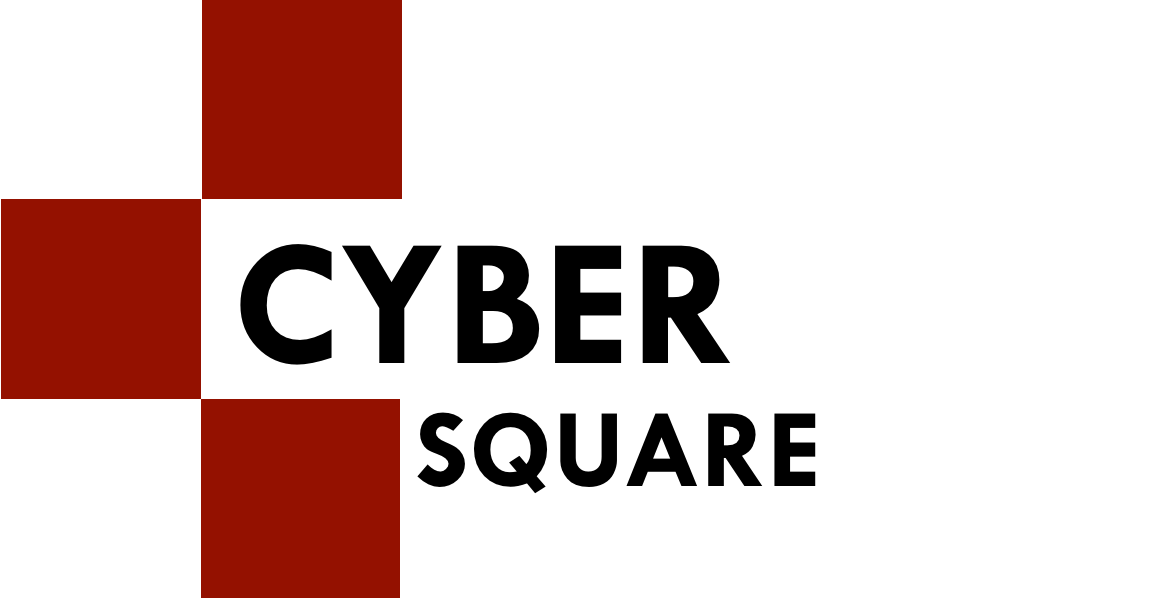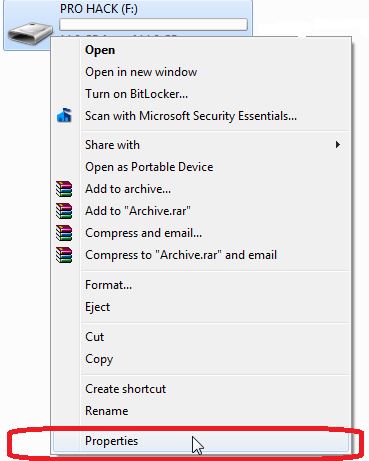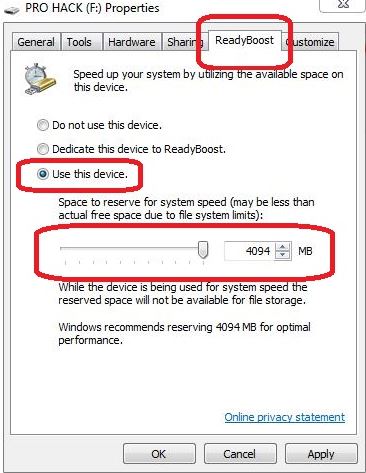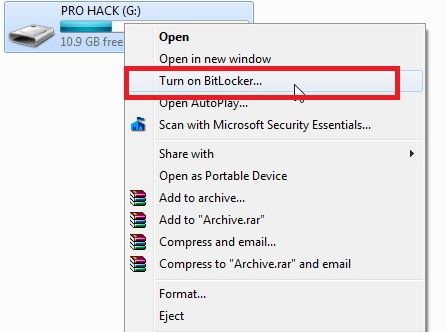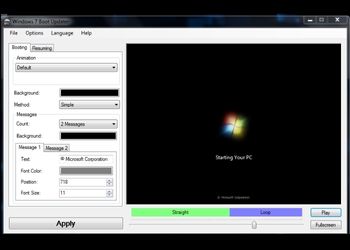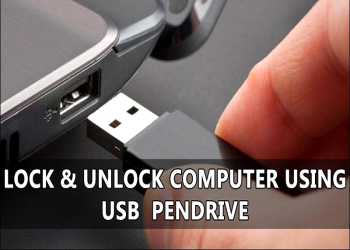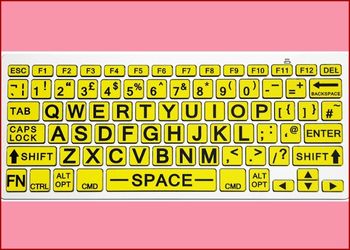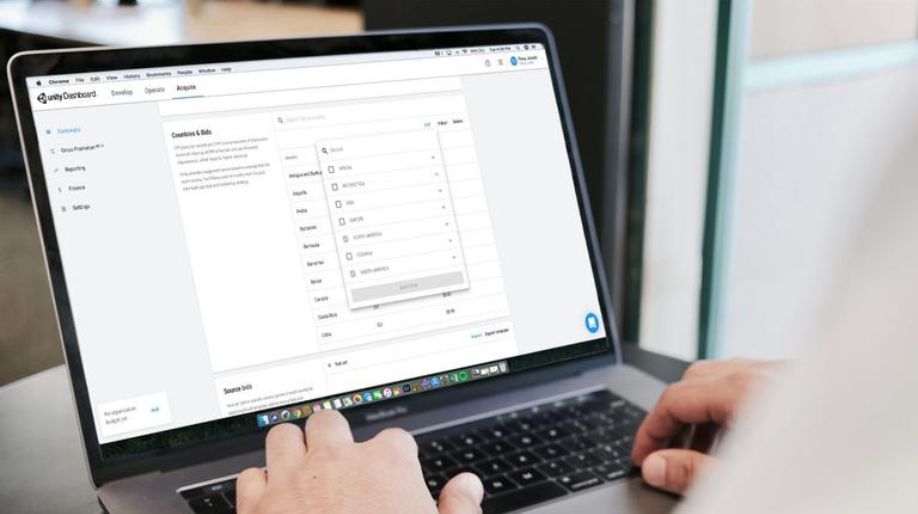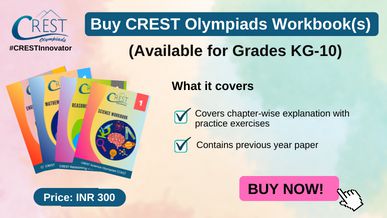Amazing Things to do With Your Pen drive
We all use pen drives for the amount of Convenience they offer us. Mostly, the sole purpose of using pen drives is to share data amongst ourselves. With the help of a pen drive, it becomes completely easy to make the transfer of data and exchanges from one computer to another without any hassle or hindrance. Have you ever wondered about the amazing things that this little pen drive has to offer to you? No, right? Well, to add much to your surprise, these little pen drives are fantastic tech devices that offer a bunch of hidden facilities. They can't possibly run on any device and can do a lot of things that you barely know about.
Amazing Things that you can do with your pen drive
- Use your pen drive as a RAM with a Ready Boost
It is very much possible to have your pen drives converted into a virtual PC RAM. This helps not only in improving the performance of your CPU but also enhances the efficiency of your computer. The process does not require you to download any software for the third-party option. All you are required to do is follow the steps to turn your PC into a virtual PC RAM.
- First of all, plug your pen drive into your computer.
- In the next step, you need to right-click on the pen drive and go for the Properties option.
- A dialog box will appear right in front of you. From there, go for the ReadyBoost tab and then choose the device option. Well, now, you are needed to go for the device option. Further, allot the virtual space for your pen drive (this is the space you want to allow to your pen drive virtually)
Note: If you have a pen drive with a space of 16 GB, then the allocation of the RAM must be 4 GB.
- Secure your Pen drive with a password using BitLocker
When your pen drive is plugged into the computer, anybody can read its data. So, it is really important to secure a pen drive so that your data is kept safe. One such option is BitLocker. BitLocker is a software that provides ways with the help of which the data in the pen drive is completely encrypted.
Here are the steps for Encryption
- Connect your pen drive to your computer and then right click on it. Go for the "turn on BitLocker option".
- Now, you can set your password in bit locker.
- Run Live OS from any computer with the help of your pen drive
Well, yes, as astonishing and amazing that might sound, that is true too. It is possible to run live OS from any computer with the help of your pen drive. There is no need for one to install anything. All that you need to do is, plug in your pen drive and you can use your pen drive to run various OS like Ubuntu. This comes helpful during live testing. You can run it on as many PC and computer as you want it to.
Now that you know plenty of these amazing tricks, don’t forget to share them.

 Amazing Things To Do..
Amazing Things To Do..
 5 Ways To Open Task ..
5 Ways To Open Task ..
 5 Amazing Softwares ..
5 Amazing Softwares ..
 15 Brilliant Command..
15 Brilliant Command..
 Access Your Shared P..
Access Your Shared P..
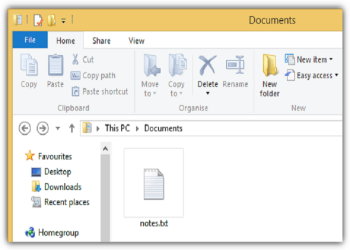 Create Your Fake Fil..
Create Your Fake Fil..
 Find Graphics Memory..
Find Graphics Memory..
 Find Out Your Comput..
Find Out Your Comput..